
This user guide is to step through installation steps for the EVAL-ADSD3100-NXZ & EVAL-ADTF3175-NXZ software package. Contents such as ADIToFGUI and Data Collect are built from our public sdk : SDK development
Evaluation software consists of:
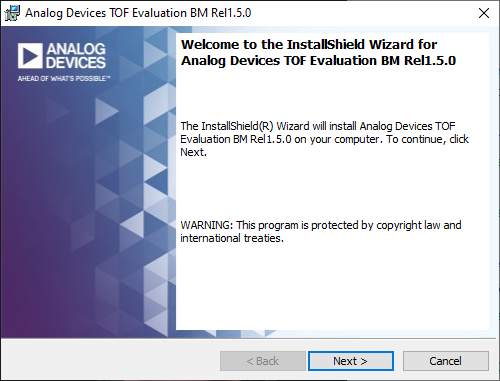
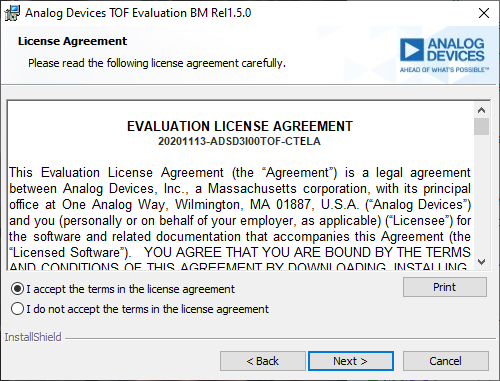
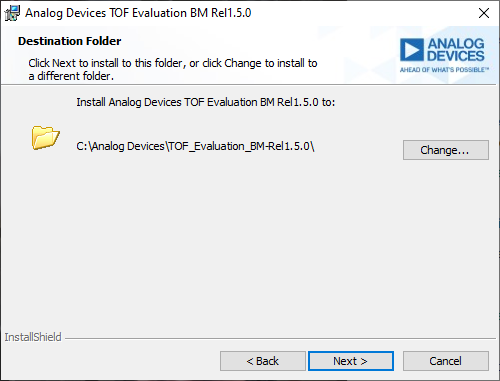
The installer will prompt the user to install the following pre-reqs if they are not detected on your pc
