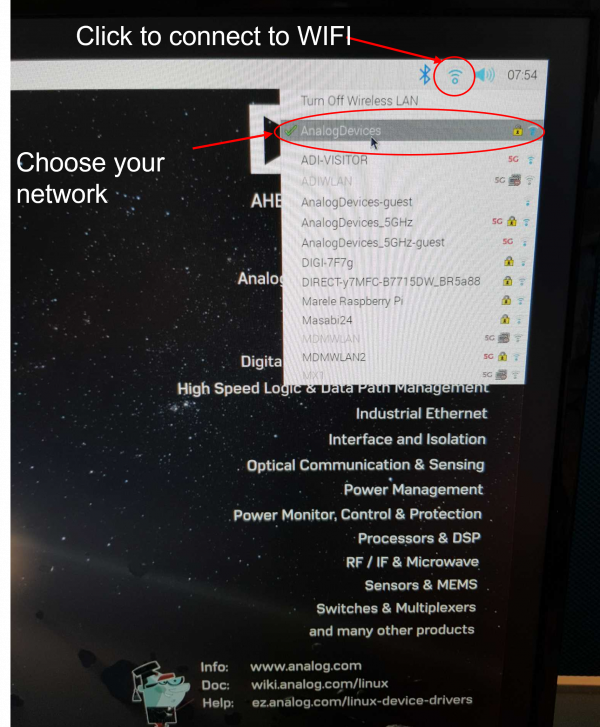Production testing of the AD-FMCDAQ2 / AD-FMCDAQ3
Overview
The production testing is quite simple. Since each board has been completely characterized, and we know the layout is good, we can just look for gross errors.
The test is broken down into the following sections:
Temperature
The ad7291.in_temp0_raw is the raw results from the AD7291 - which is 0.25°C. 80 refers to 80 steps of 0.25°C or 20°C, and 160 refers to 40°C. This allows the tests to be done in a normal lab setting.
Voltage
This section requires checking the schematics. Specifically, sheet 7 shows how the AD7291 is connected. 1% resistors connect various voltages, and things are divided down to ensure that the voltage levels don't exceed full scale.
The explanation of how the valid ranges are calculated is similar to the same tests for the FMComms boards.
Signals
First the noise floor is checked when no input is supplied to make sure it is within a certain threshold. Then tones of approximately 97 MHz, 185 MHz, and 233 MHz are input against each channel individually and the fundamental frequency as well as the 2nd through 7th harmonics are checked to make sure they are within set bounds.
Required Software
Creating a ZY706 carrier SD test card
First, write the latest available
SD card image found to a spare card and prepare the card to boot into Linux.
Creating a Raspberry Pi SD test card
The
SD image used is based on Raspbian with Desktop.
Required hardware
Required setup

Attach the RF loopback cables to the board. The images at the bottom of the page show the correct placement for each type of AD-FMCDAQ board.
Insert the
SD card into the carrier board.
Insert the AD-FMCDAQ2/3 board onto the carrier
Connect the HDMI cable to Raspberry Pi
Connect
USB keyboard to Raspberry Pi
Insert
SD card into Raspberry Pi
Connect Ethernet cable between Raspberry Pi and the carrier
Connect the scanner to Raspberry Pi
Power the carrier board and Raspberry Pi
Make sure to connect to your WIFI Network before testing. You can exit the test window by pressing CTRL+C in order to access the connection. Reboot the system in order to return to the test window.
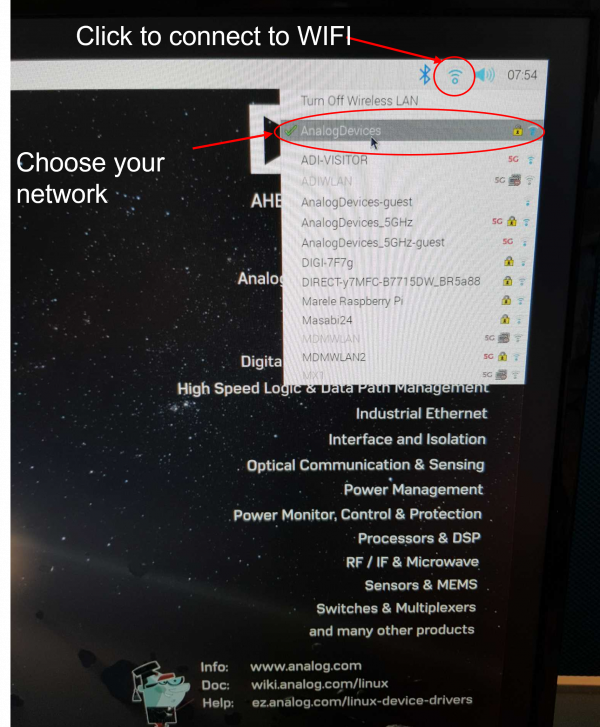
Test process
Firstly, make sure all the required steps from the setup explained above are completed. Once the setup is ready, testing should be done using the following steps:

Test 1 for FMCDAQ3
Test 2 for FMCDAQ2

Use the scanner to scan the QR code on the board
If one of the tests failed, the FAILED message will be printed as in the screen capture below:

In case of a failed test, the tester can repeat the test immediately. The test can be repeated an undefined number of times.
After completing the test, power off the carrier by typing 4. After several seconds, power off the carrier board using the physical switch.
Remove the DAQ2/3 card and place the heatsink according to the pictures below
In order to power off the Raspberry Pi, please type 3 and enter.
When testing is finished, ZC706 and the Raspberry Pi should always be powered off from terminal before power is unplugged, otherwise the
SD cards can be corrupted. First select item 4 to power off the carrier. After a few seconds, turn off the switch. After the ZC706 is off, the Raspberry Pi can be turned off selecting item 3.
| Cable placement |
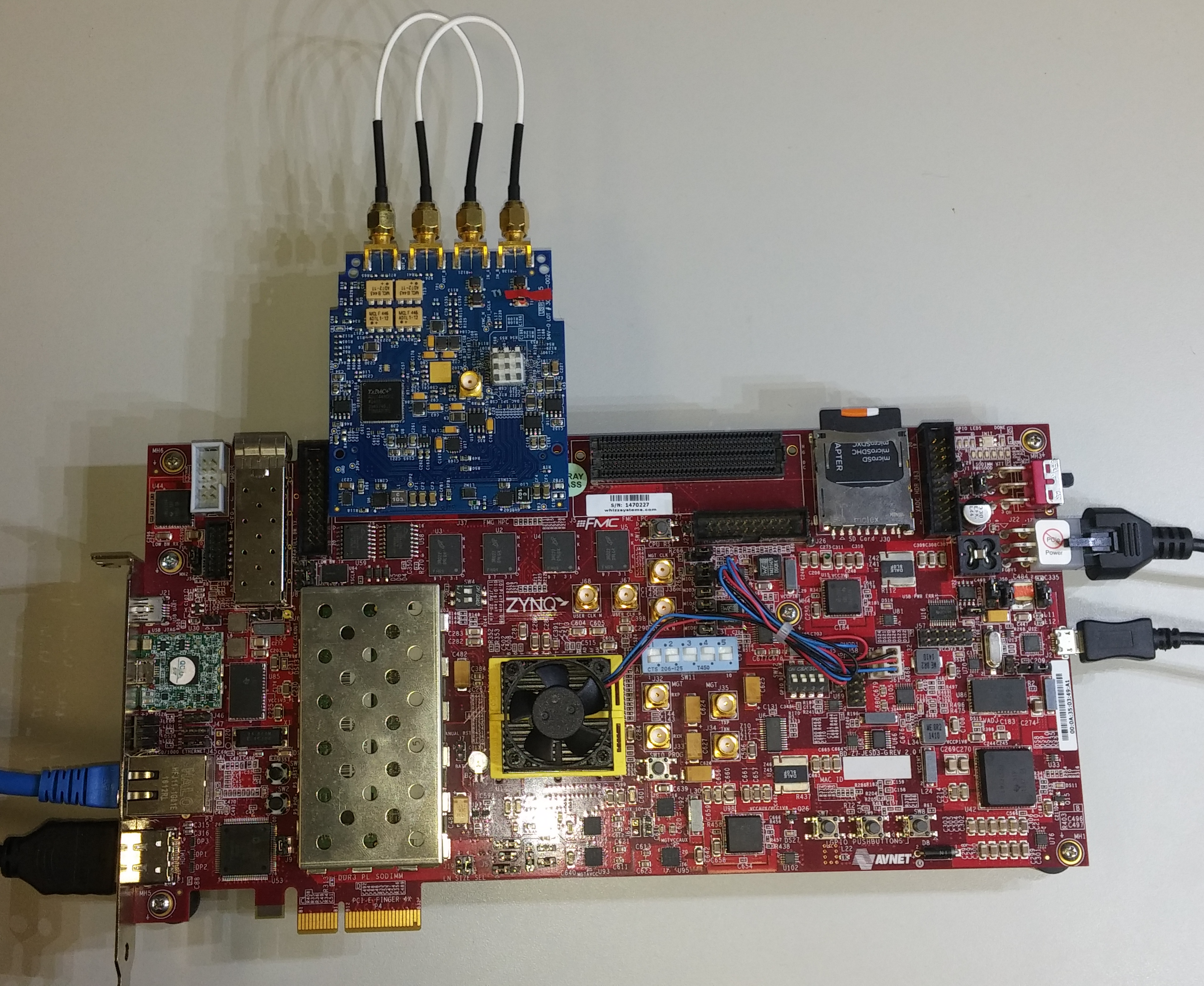 |  | |
| FMCDAQ2 | FMCDAQ3 | |
| Heatsink placement |
 | 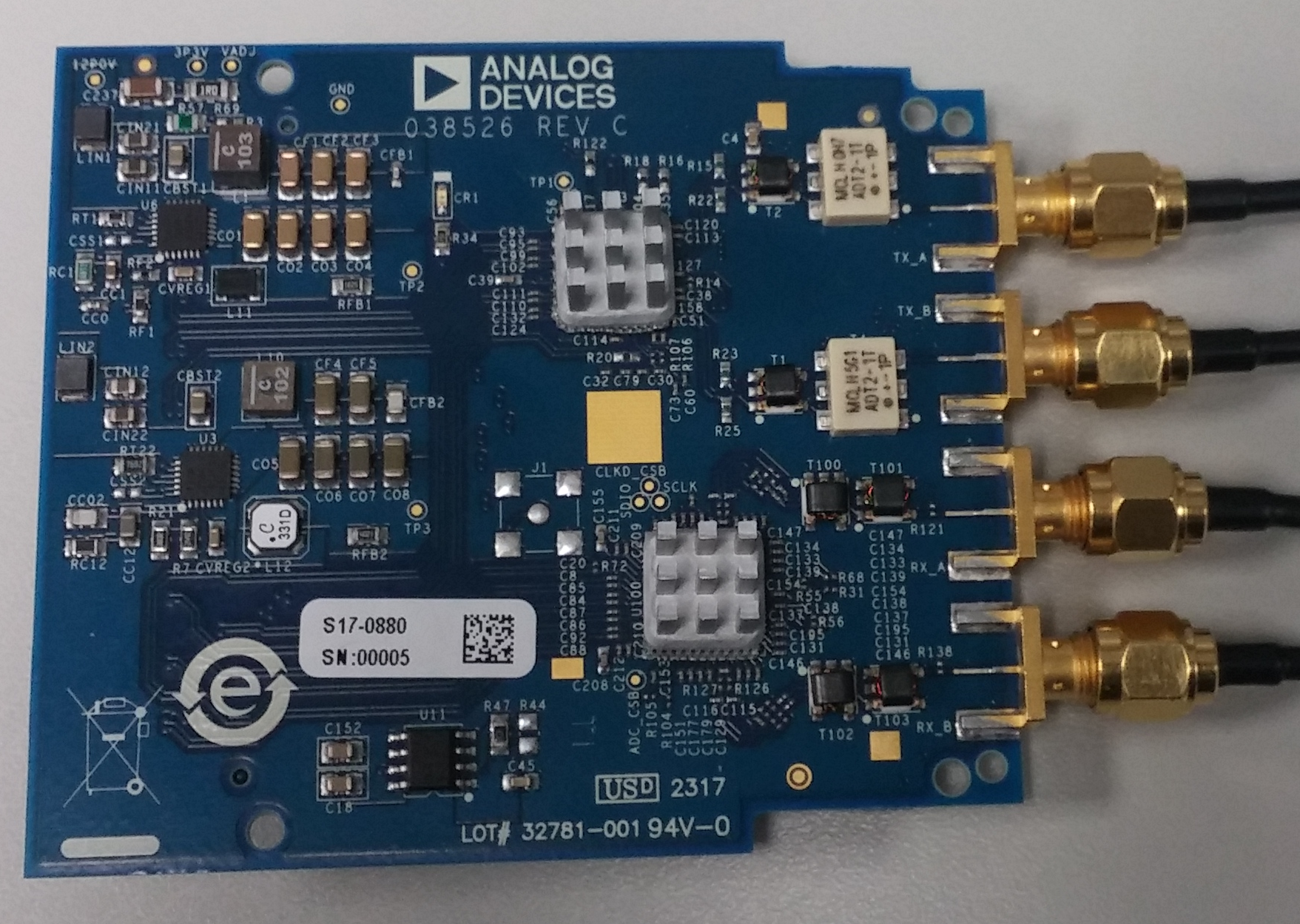 | 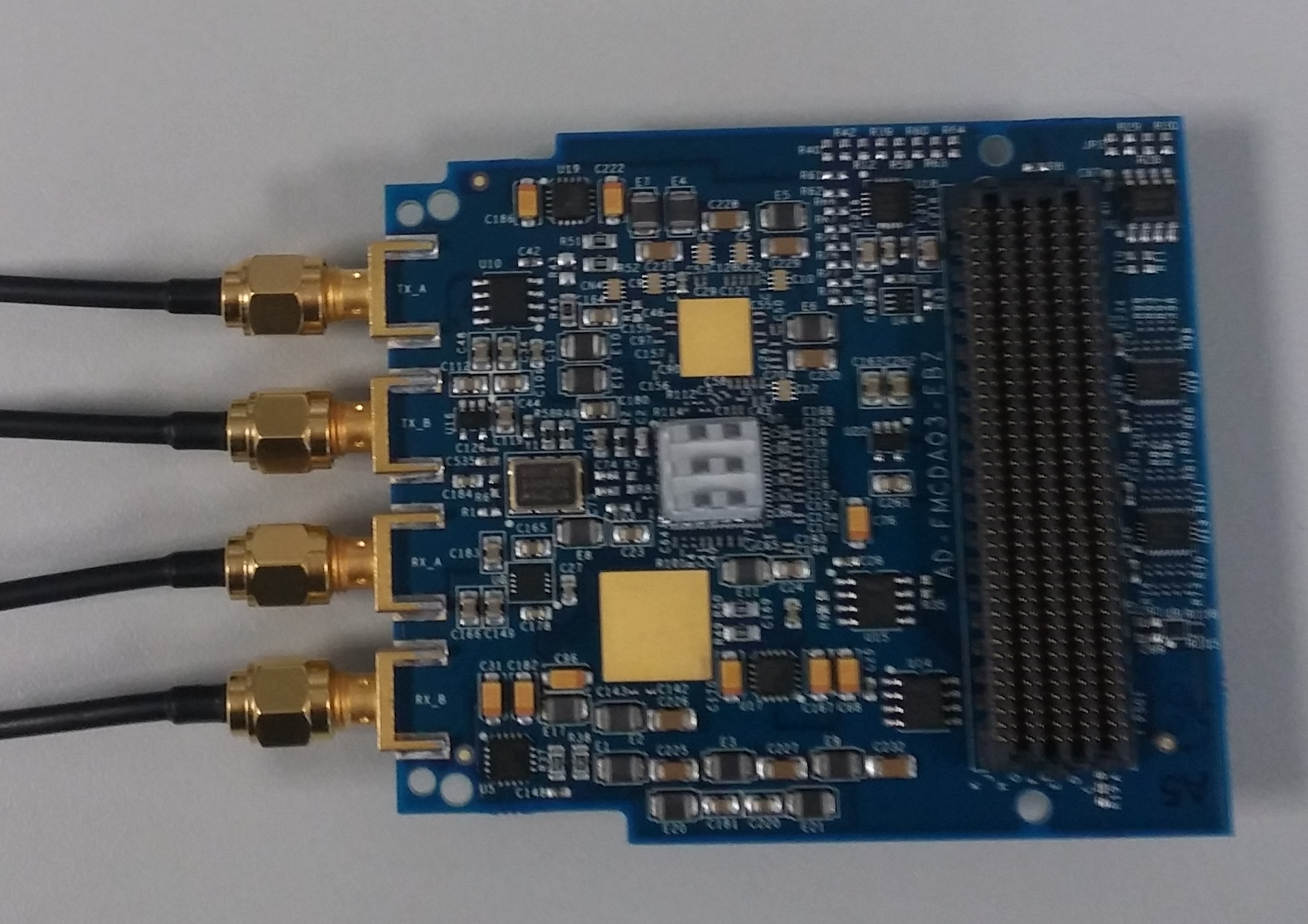 |
| FMCDAQ2 | FMCDAQ3 top | FMCDAQ3 bottom |