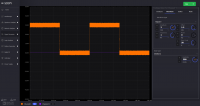| Description | Test Steps | Steps Resources | Expected Results |
| Testing the constant voltage generator | 1. Turn on channel 1 and view the configuration window by clicking the on/off button and menu button respectively. Choose Constant from the configuration menu |  | The interface should look like in the “Step Resources” picture (left side) |
| Checking increment/decrement value; ±1V | 2. Set the knob to ± 1V interval. No orange dot on the center. |  | The interface should look like in the “Step Resources” picture (left side) |
| 3. Change the voltage value using the up and down arrow |  | The voltage value should change accordingly with an increment or decrement of ±1V from -5V to 5V. The graphical representation should follow accordingly |
| Checking increment/decrement value; ±100mV | 4. Set the knob to ± 100mV interval. With orange dot on the center. |  | The interface should look like in the “Step Resources” picture (left side) |
| 5. Change the voltage value using the up and down arrow |  | The voltage value should change accordingly with an increment or decrement of ±100mV from -5V to 5V. The graphical representation should follow accordingly |
| 6. Connect AWG ch1 to scope ch1+ and scope ch1- to gnd |  | |
| 7. Set the voltage value of the signal generator to 4.5V and set the Oscilloscope’s Volts/div from 1V/div to 5V/div and set the trigger mode to auto. |  | The voltage reading on the oscilloscope should be from 4.4V to 4.6V using the cursor or from the measured data |
| 8. Set the voltage value of the signal generator to -4.5V and set the Oscilloscope’s Volts/div from 1V/div to 5V/div and set the trigger mode to auto. |  | The voltage reading on the oscilloscope should be from -4.4V to -4.6V using the cursor or from the measured data |
| Testing different waveform types | 1. Turn on channel 1 and view the configuration window by clicking the on/off button and menu button respectively. Choose Waveform from the configuration menu |  | The interface should look like in the “Step Resources” picture (left side) |
| Checking increment/decrement value of Amplitude and Frequency; Large increment | 2. Set the knob to without the orange dot on the center. | 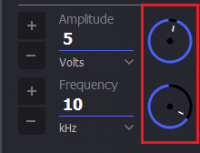 | The interface should look like in the “Step Resources” picture (left side) |
| 3. Change the Amplitude or Frequency value using the up and down arrow |  | The amplitude value should change accordingly with a high increment/decrement from 1uV to 10V. The frequency value should change accordingly with a high increment/decrement from 1mHz to 20MHz.The graphical representation should follow accordingly |
| Checking increment/decrement value of Amplitude and Frequency; ±1 unit on least significant digit | 4. Set the knob to with the orange dot on the center. |  | The interface should look like in the “Step Resources” picture (left side) |
| 5. Change the voltage or frequency value using the up and down arrow |  | The Amplitude value should change accordingly with a ±1 unit on the least significant digit from 1uV to 10V. The frequency value should change accordingly with a ±1 unit on the least significant digit from 1mHz to 20MHz.The graphical representation should follow accordingly |
| Checking increment/decrement value of the Offset Voltage and Phase; ±1V and ±1° | 6. Set the knob without the orange dot on the center. |  | The interface should look like in the “Step Resources” picture (left side) |
| 7. Change the Offset voltage or Phase value using the up and down arrow |  | The Offset voltage value should change accordingly with ±1 increment/decrement from -5V to 5V. The phase value should change accordingly with a ±1 increment/decrement from 0° to 360°.The graphical representation should follow accordingly |
| Checking increment/decrement value of Offset voltage and Phase; ±100mV and ±0.1° | 8. Set the knob to with the orange dot on the center. |  | The interface should look like in the “Step Resources” picture (left side) |
| 9. Change the Offset voltage or Phase value using the up and down arrow |  | The Offset voltage value should change accordingly with ±.1 increment/decrement from -5V to 5V. The phase value should change accordingly with ±.1 increment/decrement from 0° to 360°.The graphical representation should follow accordingly |
| 10. Connect AWG ch1 to scope ch1+ and scope ch1- to gnd |  | |
| Testing Sinewave Waveform | 11. Set the signal generator’s waveform type: Sinewave, Amplitude 5V, Frequency: 200Hz, offset: 0V and Phase: 0 degrees. Set the Oscilloscope’s Volts/div: 500mV/div, trigger mode: Auto and time base: 5ms. | 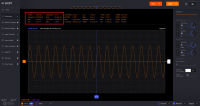 | The measurement reading on Oscilloscope should be: Period: 5ms, Frequency: 200Hz, Peak-peak: 4.8V to 5.2V |
| 12. Set the signal generator’s waveform type: Sinewave, Amplitude 10V, Frequency: 500kHz, offset: 0V and Phase: 0 degrees. Set the Oscilloscope’s Volts/div: 2V/div, trigger mode: Auto and time base: 1us |  | The measurement reading on Oscilloscope should be: Period: 2.000us, Frequency: 500 kHz, Peak-peak: 9.6V to 10.2V |
| 13. Set the signal generator’s waveform type: Sinewave, Amplitude 10V, Frequency: 5MHz, offset: 0V and Phase: 0 degrees. Set the Oscilloscope’s Volts/div: 1V/div, trigger mode: Auto and time base: 200ns |  | The measurement reading on Oscilloscope should be: Period: 200ns, Frequency: 5MHz, Peak-peak: 8.9V to 9.2V |
| Testing Square Waveform | 14. Set the signal generator’s waveform type: Square wave, Amplitude 5V, Frequency: 200Hz, offset: 0V and Phase: 0 degrees. Set the Oscilloscope’s Volts/div: 1V/div, trigger mode: Auto and time base: 5ms |  | Use the Oscilloscope’s cursor to check the peak to peak value of the Square wave generated, do not include the inherent overshoot of the signal. The measurement should be Period: 5.000ms, Frequency: 200Hz, peak to peak value: 4.8V to 5.2V and Min/Max: ±2.5V |
| 15. Set the signal generator’s waveform type: Square wave, Amplitude 10V, Frequency: 5MHz, offset: 0V and Phase: 0 degrees. Set the Oscilloscope’s Volts/div: 2V/div, trigger mode: Auto and time base: 100ns |  | Oscilloscope’s measurement should be Period: 200ns, Frequency: 5MHz, peak to peak value: 9.8V to 10.2V and Min/Max: ±5V |
| 16. Set the signal generator’s waveform type: Square wave, Amplitude 7V, Duty Cycle: 20%, Frequency: 100 kHz, offset: 0V and Phase: 0 degrees. Set the Oscilloscope’s Volts/div: 1V/div, trigger mode: Auto and time base: 2us |  | Oscilloscope’s measurement should be Period: 200ns, Frequency: 5MHz, peak to peak value: 6.8V to 7.2V and Min/Max: ±5V, +Duty Cycle: 20%, -Duty Cycl: 80% |
| 17. Repeat step 16 with varying duty cycle from 1% to 99% | | Oscilloscope’s measurement should be Period: 200ns, Frequency: 5MHz, peak to peak value: 6.8V to 7.2V and Min/Max: ±5V and the varying ±Duty Cycle |
| Testing Triangle Waveform | 18. Set the signal generator’s waveform type: Triangle, Amplitude 5V, Frequency: 200Hz, offset: 0V and Phase: 0 degrees. Set the Oscilloscope’s Volts/div: 1V/div, trigger mode: Auto and time base: 2ms |  | Oscilloscope’s measurement should be Period: 5.000ms, Frequency: 200Hz, peak to peak value: 4.8V to 5.2V and Min/Max: ±2.4V to ±2.6V |
| 19. Set the signal generator’s waveform type: Triangle, Amplitude 8V, Frequency: 2MHz, offset: 0V and Phase: 0 degrees. Set the Oscilloscope’s Volts/div: 1V/div, trigger mode: Auto and time base: 100ns |  | Oscilloscope’s measurement should be Period: 500.000ns, Frequency: 2MHz, peak to peak value: 8.8V to 10V and Min/Max: +/- 4.9V |
| Testing Rising Ramp Sawtooth Waveform | 20. Set the signal generator’s waveform type: Rising Ramp Sawtooth, Amplitude 5V, Frequency: 200Hz, offset: 0V and Phase: 0 degrees. Set the Oscilloscope’s Volts/div: 1V/div, trigger mode: Auto and time base: 2ms |  | Oscilloscope’s measurement should be Period: 5.000ms, Frequency: 200Hz, peak to peak value: 4.8V to 5.2V and Min/Max: ±2.4V to ±2.7V. Use the Oscilloscope’s cursor to disregard the overshoot of the signal |
| 21. Set the signal generator’s waveform type: Rising Ramp Sawtooth, Amplitude 8V, Frequency: 1MHz, offset: 0V and Phase: 0 degrees. Set the Oscilloscope’s Volts/div: 1V/div, trigger mode: Auto and time base: 1us |  | Oscilloscope’s measurement should be Period: 1.000us, Frequency: 1MHz, peak to peak value: 7.8V to 8.2V and Min/Max: ±3.9V to ±4.1V. Use the Oscilloscope’s cursor to disregard the overshoot of the signal |
| Testing Falling Ramp Sawtooth Waveform | 22. Set the signal generator’s waveform type: Falling Ramp Sawtooth, Amplitude 5V, Frequency: 200Hz, offset: 0V and Phase: 0 degrees. Set the Oscilloscope’s Volts/div: 1V/div, trigger mode: Auto and time base: 2ms |  | Oscilloscope’s measurement should be Period: 5.000ms, Frequency: 200Hz, peak to peak value: 4.8V to 5.2V and Min/Max: ±2.4V to ±2.6V |
| 23. Set the signal generator’s waveform type: Falling Ramp Sawtooth, Amplitude 8V, Frequency: 1MHz, offset: 0V and Phase: 0 degrees. Set the Oscilloscope’s Volts/div: 1V/div, trigger mode: Auto and time base: 1us |  | Oscilloscope’s measurement should be Period: 1.000us, Frequency: 1MHz, peak to peak value: 7.8V to 8.2V and Min/Max: ±3.9V to ±4.1V. Use the Oscilloscope’s cursor to disregard the overshoot of the signal |
| Testing Trapezoidal waveform | 24. Set the signal generator’s waveform type: Trapezoidal, Amplitude: 5V, Rise Time: 1us, Fall Time: 1us, Hold High Time: 1us, Hold Low time Time: 1us. Set the Oscilloscope’s Volt/div: 2V, Trigger Mode: Auto and Time Base: 1us |  | Oscilloscope’s measurement should be Period: 4.000us, Frequency: 250kHz, peak to peak value: 4.8V to 5.2V and Min/Max: ±2.4V to ±2.6. |
| 25. Set the signal generator’s waveform type: Trapezoidal, Amplitude: 10V, Rise Time: 1us, Fall Time: 1us, Hold High Time: 1us, Hold Low time Time: 1us. Set the Oscilloscope’s Volt/div: 2V, Trigger Mode: Auto and Time Base: 1us |  | Oscilloscope’s measurement should be Period: 4.000us, Frequency: 250kHz, peak to peak value: 9.6V to 10.4V and Min/Max: ±4.8V to ±5.2. |
| 26. Set the signal generator’s waveform type: Trapezoidal, Amplitude: 10V, Rise Time: 200ns, Fall Time: 200ns, Hold High Time: 200ns, Hold Low time: 200ns. Set the Oscilloscope’s Volt/div: 2V, Trigger Mode: Auto and Time Base: 200ns |  | Oscilloscope’s measurement should be Period: 800ns, Frequency: 1.250MHz, peak to peak value: 9.6V to 10.4V and Min/Max: ±4.8V to ±5.2. |
 This version (26 Mar 2018 10:08) was approved by Antoniu Miclaus.The Previously approved version (31 Jul 2017 05:17) is available.
This version (26 Mar 2018 10:08) was approved by Antoniu Miclaus.The Previously approved version (31 Jul 2017 05:17) is available.
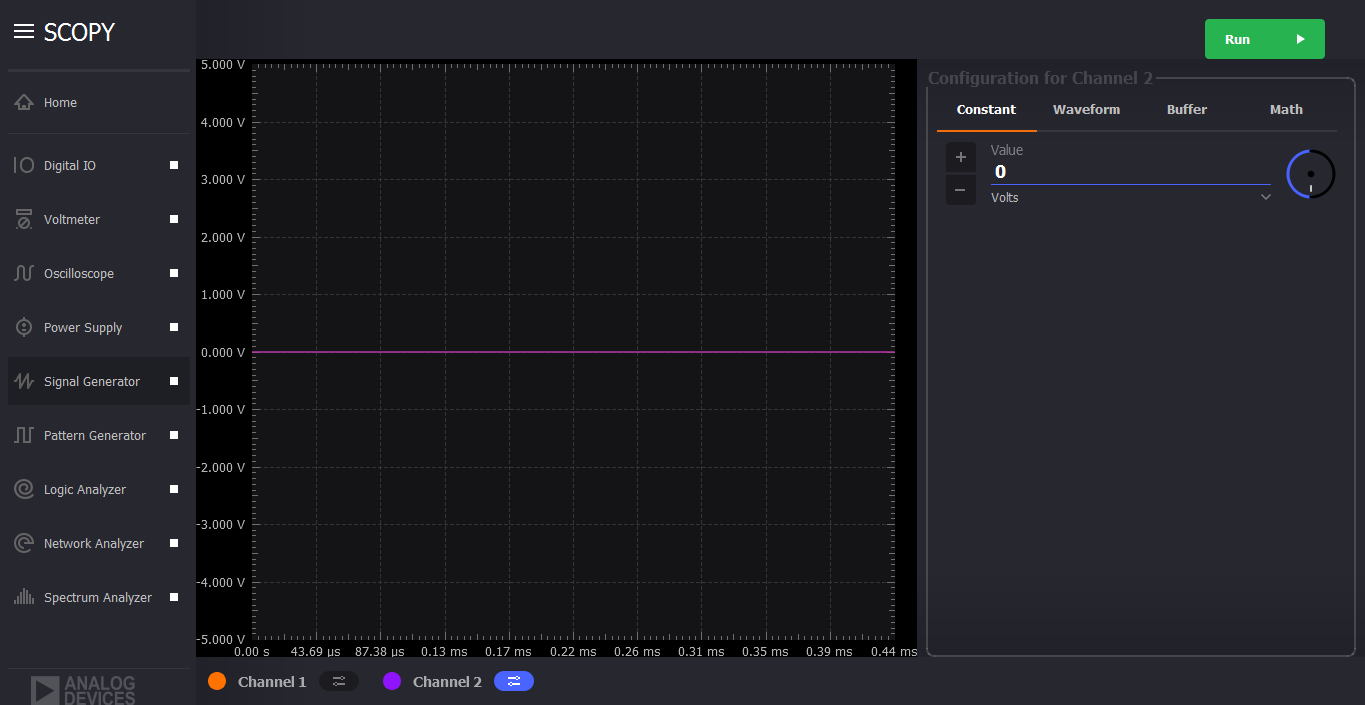 Press multiple times on the “Run” button to check if the instrument works.
Press multiple times on the “Run” button to check if the instrument works.