How to Find Your COM Port
This page describes how to determine which COM port is being used for communication with your Analog Devices Inertial Sensor Evaluation System.
Use the Table of Contents on the right to jump to instructions for your operating system.
Windows XP
From the Start menu, right click My Computer and select Properties.
Click the Hardware tab of the System Properties window.

Select Device Manager to look up the assigned COM port of the ISEB hardware. In this tab click the Device Manager button.
Windows may request that you allow access to this panel, and administrative privileges may also be required.
In the Device Manager window, expand the Ports (COM & LTP) menu item.
ADI Inertial Sensor Evaluation System should be listed with an assigned COM port number in parenthesis.

Note the COM port number for future use. (In this example, the port is COM4.)
Windows Vista
From the Start menu, right click Computer and select Properties.
In the window that opens, under Tasks, select Device Manager.
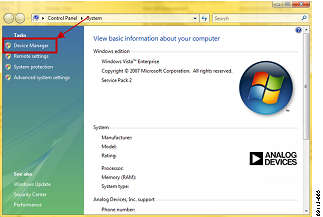
Windows Vista may request that you allow access to this panel, and administrative privileges may also be required.
In the Device Manager window, expand the Ports (COM & LTP) menu item.
ADI Inertial Sensor Evaluation System should be listed with an assigned COM port number in parenthesis.

Note the COM port number for future use. (In this example, the port is COM4.)
Windows 7
From the Start menu, right click My Computer and select Properties.
In the upper left corner of the window that opens, select Device Manger.

Windows 7 may request that you allow access to this panel.
In the Device Manager window, expand the Ports (COM & LTP) menu item.
ADI Inertial Sensor Evaluation System should be listed with an assigned COM port number in parenthesis.

Note the COM port number for future use. (In this example, the port is COM4.)
