This is an old revision of the document!
EVAL-ADTF3175D-NXZ NVM upgrade guide
The ADSD3500 self boots from the NVM on the ADTF3175 module, and the host (IMX8M Plus) has no access. Therefore the host must communicate through the ADSD3500 to modify the contents of the NVM, which is typically required for upgrades.
The DataCollect CLI allows the user to achieve this.
Datacollect Windows (Recommended)
Download upgrade binary zipfile, and unzip binary file
Move upgrade_binary_xxxx.bin file to bin folder of software install location C:\Analog Devices\TOF_Evaluation_BM-Rel3.0.0\bin
Open command prompt and go to bin folder as shown below
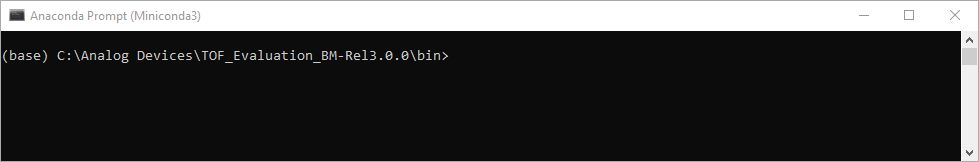
Connect camera - ensure camera network is detected by the PC
Run the following command, using the appropriate firmware filename: data_collect.exe --ip 10.42.0.1 --fw firmware_upgrade_3123.bin tof-viewer_config.json


Upgrade NVM with Datacollect NXP (2nd Option)
Download upgrade binary zipfile, and unzip binary file
Connect EVAL-ADTF3175D-NXZ module to pc, wait until windows partition is detected as hard-drive. Contents of the drive should look as the folder shown below.

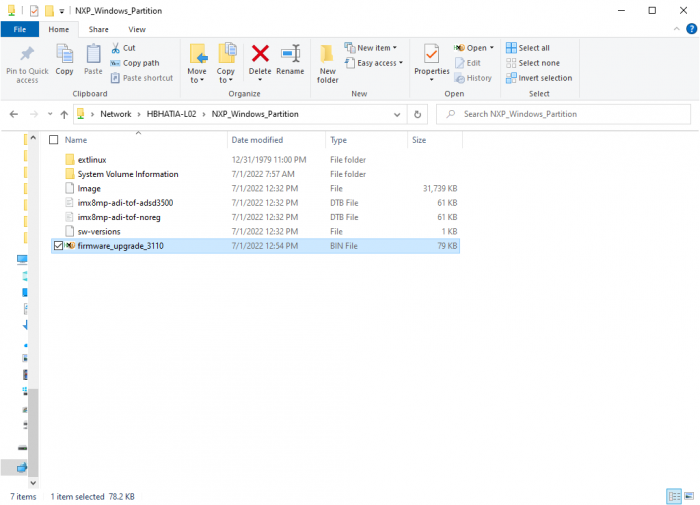



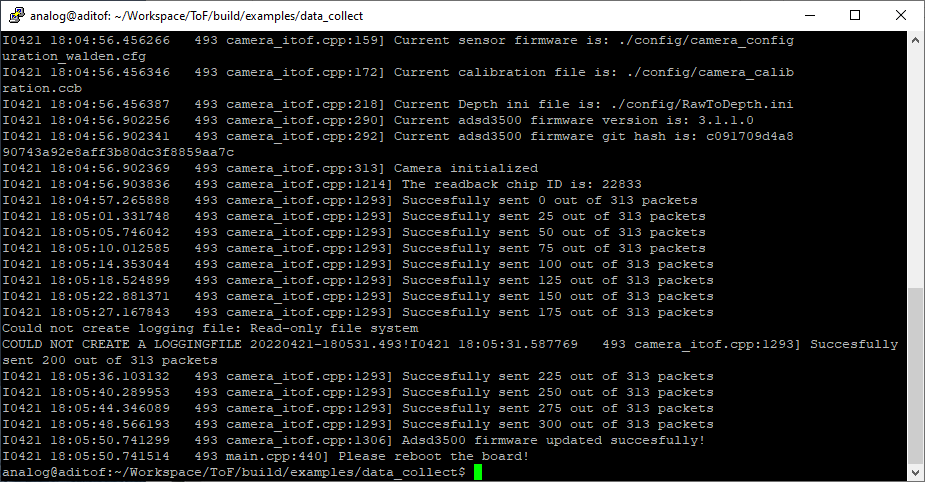
Power cycle camera
Run
GUI and check if the ADSD3500 version number has updated
 This version (13 Jul 2022 17:44) was approved by Harshvardhan Bhatia.The Previously approved version (02 Jul 2022 00:20) is available.
This version (13 Jul 2022 17:44) was approved by Harshvardhan Bhatia.The Previously approved version (02 Jul 2022 00:20) is available.