
Analog Devices uses six designations to inform our customers where a semiconductor product is in its life cycle. From emerging innovations to products which have been in production for twenty years, we understand that insight into life cycle status is important. Device life cycles are tracked on their individual product pages on analog.com, and should always be consulted before making any design decisions.
This particular articl/edocument/design has been retired or deprecated, which means it is no longer maintained or actively updated, even though the devices themselves may be Recommended for New Designs or in Production. This page is here for historical/reference purposes only.
Building Linux on ML605 Virtex6 board remains on this website only for legacy purposes. The Linux support for this carrier has been discontinued.
This guide provides some quick instructions (still takes awhile to download, and set things up) on how to setup the AD-FMCOMMS1-EBZ on either:
- Connect the ML605 power and Ethernet cables. - Set SACE MODE switches (S1) (18c) to
Testing the AD-FMComms1-EBZ board uses the ML605 board from Xilinx. You should be familiar with a few of the connectors as switches on the board:
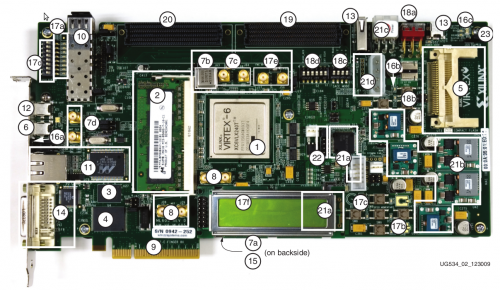
This specifies any shell prompt running on the target
Ramdisk addr 0x00000000, Compiled-in FDT at c029f4d8 Linux version 3.13.0-68971-g879e3f3 (michael@mhenneri-D04) (gcc version 4.6.4 20120924 (prerelease) (crosstool-NG 1.15.3) ) #1210 Wed Mar 54 setup_cpuinfo: initialising setup_cpuinfo: Using full CPU PVR support wt_msr_noirq setup_memory: max_mapnr: 0x20000 setup_memory: min_low_pfn: 0xc0000 setup_memory: max_low_pfn: 0xe0000 setup_memory: max_pfn: 0xe0000 Zone ranges: DMA [mem 0xc0000000-0xdfffffff] Normal empty Movable zone start for each node Early memory node ranges node 0: [mem 0xc0000000-0xdfffffff] On node 0 totalpages: 131072 free_area_init_node: node 0, pgdat c035d0b0, node_mem_map c0800000 DMA zone: 1024 pages used for memmap DMA zone: 0 pages reserved DMA zone: 131072 pages, LIFO batch:31 pcpu-alloc: s0 r0 d32768 u32768 alloc=1*32768 pcpu-alloc: [0] 0 Built 1 zonelists in Zone order, mobility grouping on. Total pages: 130048 Kernel command line: console=ttyUL0,57600 root=/dev/ram PID hash table entries: 2048 (order: 1, 8192 bytes) Dentry cache hash table entries: 65536 (order: 6, 262144 bytes) Inode-cache hash table entries: 32768 (order: 5, 131072 bytes) Memory: 512700K/524288K available (2685K kernel code, 118K rwdata, 600K rodata, 2968K init, 84K bss, 11588K reserved) Kernel virtual memory layout: * 0xffffe000..0xfffff000 : fixmap * 0xffffe000..0xffffe000 : early ioremap * 0xf0000000..0xffffe000 : vmalloc & ioremap NR_IRQS:33 /axi@0/interrupt-controller@41200000: num_irq=12, edge=0xc00 ERROR: CPU CCF input clock not found /axi@0/timer@41c00000: irq=9 ERROR: timer CCF input clock not found xilinx_timer_set_mode: shutdown xilinx_timer_set_mode: periodic sched_clock: 32 bits at 100MHz, resolution 10ns, wraps every 42949672950ns Calibrating delay loop... 49.08 BogoMIPS (lpj=98176) pid_max: default: 32768 minimum: 301 Mount-cache hash table entries: 512 NET: Registered protocol family 16 Switched to clocksource xilinx_clocksource xilinx_timer_set_mode: oneshot NET: Registered protocol family 2 TCP established hash table entries: 4096 (order: 2, 16384 bytes) TCP bind hash table entries: 4096 (order: 2, 16384 bytes) TCP: Hash tables configured (established 4096 bind 4096) TCP: reno registered UDP hash table entries: 256 (order: 0, 4096 bytes) UDP-Lite hash table entries: 256 (order: 0, 4096 bytes) NET: Registered protocol family 1 RPC: Registered named UNIX socket transport module. RPC: Registered udp transport module. RPC: Registered tcp transport module. RPC: Registered tcp NFSv4.1 backchannel transport module. GPIO IRQ not connected XGpio: /axi@0/gpio@40040000: registered, base is 243 GPIO IRQ not connected XGpio: /axi@0/gpio@40040000: dual channel registered, base is 230 Skipping unavailable RESET gpio -2 (reset) jffs2: version 2.2. (NAND) (SUMMARY) ?© 2001-2006 Red Hat, Inc. msgmni has been set to 1001 Serial: 8250/16550 driver, 4 ports, IRQ sharing disabled 40600000.serial: ttyUL0 at MMIO 0x40600000 (irq = 11, base_baud = 0) is a uartlite console [ttyUL0] enabled xilinx_lcd 40000000.gpio: Device Tree Probing 'gpio' xilinx_lcd 40000000.gpio: LCD 0x40000000 mapped to 0xf0160000 xilinx_emaclite 40e00000.ethernet: Device Tree Probing libphy: Xilinx Emaclite MDIO: probed xilinx_emaclite 40e00000.ethernet: MAC address is now 00:0a:35:ac:a4:00 xilinx_emaclite 40e00000.ethernet: Xilinx EmacLite at 0x40E00000 mapped to 0xF0180000, irq=10 i2c /dev entries driver at24 0-0051: 256 byte 24c02 EEPROM, writable, 1 bytes/write at24 0-0055: 256 byte 24c02 EEPROM, writable, 1 bytes/write at24 1-0050: 256 byte 24c02 EEPROM, writable, 1 bytes/write at24 1-0054: 256 byte 24c02 EEPROM, writable, 1 bytes/write platform 7c820000.cf-ad9643-core-lpc: Driver cf_axi_adc requests probe deferral platform 7c800000.cf-ad9643-core-hpc: Driver cf_axi_adc requests probe deferral spi spi32766.1: Driver ad9467 requests probe deferral spi spi32765.1: Driver ad9467 requests probe deferral cf_axi_fft_core 7ee00000.axi-fft: Device Tree Probing 'axi-fft' cf_axi_fft_core 7ee00000.axi-fft: ADI-FFT (0x40062) at 0x7EE00000 mapped to 0xf01e0000, DMA-0, DMA-1 probed ad9523 spi32766.3: probed ad9523-lpc ad9523 spi32765.3: probed ad9523-hpc ad9548 spi32766.2: Rev. 0xC6 probed ad9548 spi32765.2: Rev. 0xC6 probed platform 7a024000.cf-ad9122-core-lpc: Driver cf_axi_dds requests probe deferral platform 7a004000.cf-ad9122-core-hpc: Driver cf_axi_dds requests probe deferral TCP: cubic registered NET: Registered protocol family 17 platform 7c820000.cf-ad9643-core-lpc: Driver cf_axi_adc requests probe deferral platform 7c800000.cf-ad9643-core-hpc: Driver cf_axi_adc requests probe deferral o|oo DCI 1 cf_axi_dds 7a024000.cf-ad9122-core-lpc: Analog Devices CF_AXI_DDS_DDS MASTER (0x60061) at 0x7A024000 mapped to 0xf0200000, probed DDS AD9122 o|oo DCI 1 cf_axi_dds 7a004000.cf-ad9122-core-hpc: Analog Devices CF_AXI_DDS_DDS MASTER (0x60061) at 0x7A004000 mapped to 0xf0620000, probed DDS AD9122 -------------oooooooooooo|oooooooooooo---------------------------- DCO 0x98 CLK 245760000 Hz cf_axi_adc 7c820000.cf-ad9643-core-lpc: ADI AIM (0x60061) at 0x7C820000 mapped to 0xf0a40000, DMA-0 probed ADC AD9643 as MASTER ------ooooooooooo|oooooooooo----- DCO 0x90 CLK 245760000 Hz cf_axi_adc 7c800000.cf-ad9643-core-hpc: ADI AIM (0x60061) at 0x7C800000 mapped to 0xf0a60000, DMA-0 probed ADC AD9643 as SLAVE Freeing unused kernel memory: 2968K (c035e000 - c0644000) Starting logging: OK Initializing random number generator... random: dd urandom read with 65 bits of entropy available done. Starting network... Starting network... udhcpc (v1.21.1) started grep: /etc/resolv.conf: No such file or directory Sending discover... libphy: 40e00000:07 - Link is Up - 100/Full Sending discover... Sending select for 10.44.2.111... Lease of 10.44.2.111 obtained, lease time 86400 deleting routers route: SIOCDELRT: No such process adding dns 10.32.51.110 thttpd Welcome to ADI Microblaze Buildroot buildroot login: root #