Why Should I use this tool?
First and most important reason is time: Who has time to create a symbol and footprint? Let us do it for you. All you have to do is import the file into your cad program and make minor adjustments if needed.
On smaller packages it is no big deal but have you ever tried to name the pins for a 400 pin package. OUCH!! Let us do that for you. The symbol and footprint comes complete and ready for use.
What is the Ultra Librarian?
The Ultra Librarian is a Universal CAD conversion tool
This tool allows you to download the provided .bxl file into the Ultra Librarian reader tool and then converts that file into one of 16 different CAD files.
-
-
What is a .BXL file?
A .bxl file is a universal file provided to be used in the Ultra Librarian reader.
The .bxl file consist of both a symbol and a footprint for the generic part that is being supported.
The .bxl file will be offered for each package option offered by the generic. One .bxl file will represent all models using the same package option.
How Do I use The Ultra Librarian tool? * Unordered List Item
Where are the Symbol and Footprint pages?
The symbol and footprint page can be found in two places
On each product page there is a link to the left of the screen called “Design Resources”. To the right of Design resource there is a list of resources. Symbols and footprints is currently the last resource.
en/design-center/packaging-quality-symbols-footprints/symbols-and-footprints.html
Here is what you will see when you click on the symbol & footprint link

Below is an example of what you will see when you open the provided BXL file in The Ultra Librarian reader tool.
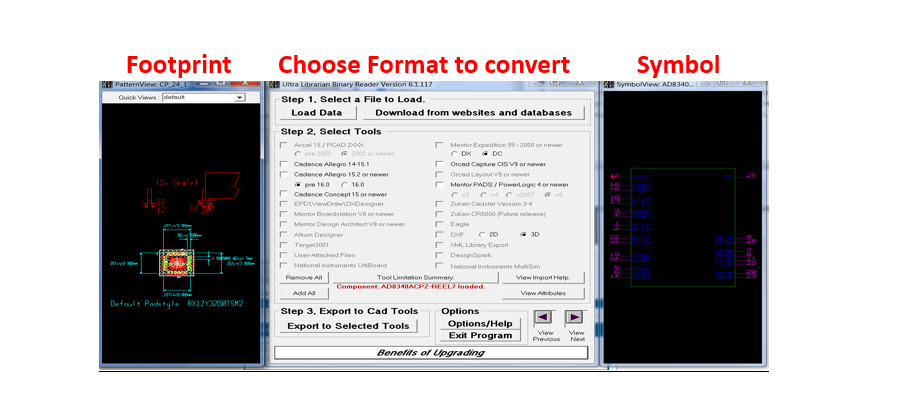
As you can see, we have quite a tool here. We hope you will spend the time to download the tool and play around a bit. Check out the video and if you have any questions please feel free to contact us at any time. Please e-mail us at package.wizard@analog.com or simply contact your local FAE and they will help solve your problem
