 This version (20 Jan 2021 15:47) was approved by Brandon Bushey.The Previously approved version (26 Jan 2018 21:46) is available.
This version (20 Jan 2021 15:47) was approved by Brandon Bushey.The Previously approved version (26 Jan 2018 21:46) is available.
This is an old revision of the document!
The ADXL372 is an ultralow power, 3-axis, ±200 g MEMS accelerometer that consumes 22 μA at a 3200 Hz output data rate (ODR). The ADXL372 is designed to be used in internet of things(IoT) applications such as:
In addition to its ultralow power consumption, the ADXL372 has many features to enable impact detection while providing system level power reduction. The device includes a deep multimode output first in, first out (FIFO), several activity detection modes, and a method for capturing only the peak acceleration of over threshold events.
Two additional lower power modes with interrupt driven, wake-up features are available for monitoring motion during periods of inactivity. In wake-up mode, acceleration data can be averaged to obtain a low enough output noise to trigger on low g thresholds. In instant on mode, the ADXL372 consumes 1.4 μA while continuously monitoring the environment for impacts. When an impact event that exceeds the internally set threshold is detected, the device switches to normal operating mode fast enough to record the event.
The EVAL-ADXL372-ARDZ Shield is designed to be compatible with the Arduino Uno R3 form factor.
The EVAL-ADXL372-ARDZ Shield has four jumpers to increase flexibility when stacking systems together. Each jumper and it's purpose is described below.
| Configuration | Function |
|---|---|
 | Connects ADXL VDDIO to the 3.3V Arduino pin |
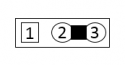 | Connects ADXL VDDIO to the IOREF Arduino pin |
Connectors P5 and P2 are designed to be directly interfaced with the EVAL-ADXL372Z-PIN. This creates a mechanically strong connection and allows for the Arduino shield to directly include the ADXL372 sensor. Be careful when connecting the EVAL-ADXL372Z-PIN with the EVAL-ADXL-ARDZ-INT to make sure that all the signals go to the correct pin of connectors P5 and P2.
| Pin Number | P5 Signal Name | P2 Signal Name |
|---|---|---|
| PIN 1 | DGND | +3.3V |
| PIN 2 | SCLK | IOREF |
| PIN 3 | MOSI | DGND |
| PIN 4 | MISO | INT2 |
| PIN 5 | CS | INT1 |
Connectors P7 and P1 are designed to interface with the EVAL-ADXL372Z-PIN via a ribbon cable. This allows for remotely mounting the sensor when you can't have the rest of the electronics on the unit being sensed. Because this is a cabled over option you could also use other Digital output accelerometer devices with the EVAL-ADXL-ARDZ-INT such as the ADXL346/46 or the ADXL355/57. Be careful when connecting the EVAL-ADXL372Z-PIN with the EVAL-ADXL-ARDZ-INT to make sure that all the signals go to the correct pin of connectors P7 and P1.
| Pin Number | P7 Signal Name | P1 Signal Name |
|---|---|---|
| PIN 1 | SCLK | +3.3V |
| PIN 2 | MOSI | IOREF |
| PIN 3 | MISO | DGND |
| PIN 4 | CS | DATA_RDY |
| PIN 5 | SDA | INT1 |
| PIN 6 | SCL | INT2 |
EVAL-ADXL-ARDZ-INT Design & Integration Files
EVAL-ADXL372Z-PIN Design & Integration Files
End of Document