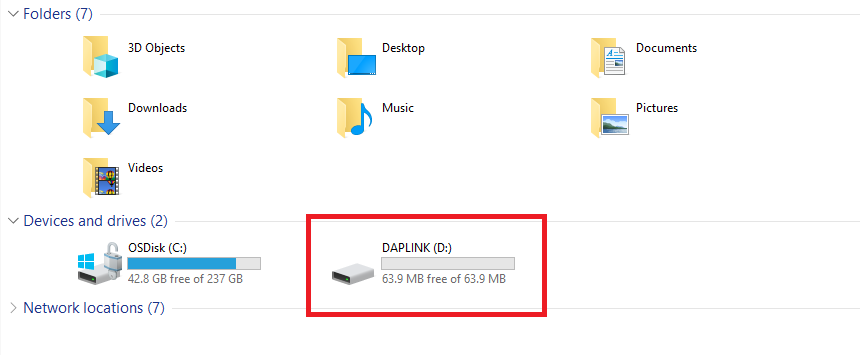This is an old revision of the document!
Setting Up the Software
Firmware
Download the hex file from the CN-0507 product page.
-
You should see DAPLINK in your list of drives.
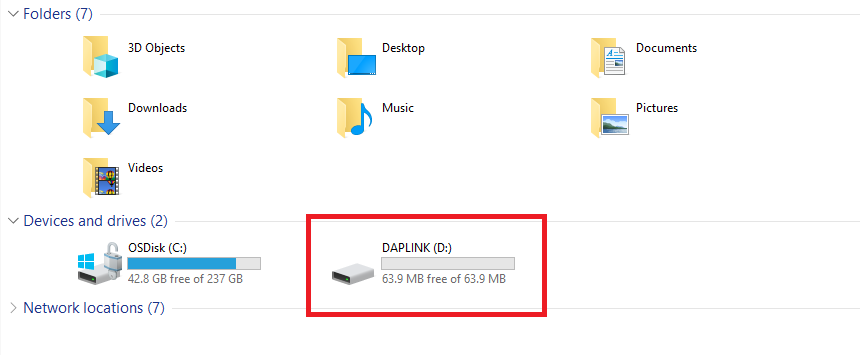
Copy the hex file to the DAPLINK drive to load the firmware to the EVAL-ADICUP3029. Note that the DAPLINK drive will disappear for a moment, then reappear after loading the firmware.
GUI
Download the
GUI zip archive from the CN-0507 product page.
Extract the zip file to your PC.
Look inside the extracted files and launch the
adi-vna-app.exe executable.

 This version (06 Sep 2019 08:50) was approved by Jhake Zebedee Aquino.The Previously approved version (06 Sep 2019 03:41) is available.
This version (06 Sep 2019 08:50) was approved by Jhake Zebedee Aquino.The Previously approved version (06 Sep 2019 03:41) is available.