 This version (04 Apr 2023 03:48) was approved by Zuedmar Arceo.The Previously approved version (04 Apr 2023 03:46) is available.
This version (04 Apr 2023 03:48) was approved by Zuedmar Arceo.The Previously approved version (04 Apr 2023 03:46) is available.
This is an old revision of the document!
The CN0555 is a two-stage, USB-powered, RF low noise amplifier that is optimized for receiver signal chains in the 433.92 MHz industrial, scientific and medical (ISM) band. It provides a gain of 40 dB through its RF band of operation using two ADL5523 amplifiers cascaded together, boosting signals for various communication protocols such as ISM, MC-GSM, W-CDMA, TD-SCDMA, and LTE .
It includes a high-speed overpower cutoff that protects sensitive downstream equipment connected to the receiver system and automatically turns back on when the RF power level drops within the acceptable range.
Designed to be used with the ADALM-PLUTO, the EVAL-CN0555-EBZ features a small form-factor with dimensions of 25.4 mm × 50.673 mm x 1.5748 mm (PCB only). The reference design uses standard 50 Ω SMA coaxial connectors for its RF signal path — for easy integration with any RF systems; a female connector is used for the RF input and a male connector is used for the RF output. Coplanar waveguides are used for the RF traces on the board, which have a characteristic impedance of 50 Ω. A micro USB connector is used for the input power, allowing the evaluation board to use most +5 V wall-wart power supplies available in the market.
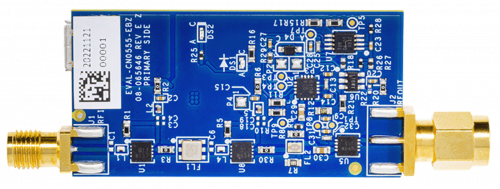 Figure 1. EVAL-CN0555-EBZ Reference Design Board
Figure 1. EVAL-CN0555-EBZ Reference Design Board
The CN0555 reference design features the ADL5523, which is a high performance GaAs pHEMT low noise amplifier. It provides a high gain and low noise figure for single down-conversion intermediate frequency (IF) sampling receiver architectures, as well as direct down-conversion receivers. It is easy to tune and only requires a few external components. The device can support operation voltages from 3 V to 5 V and the current draw can be adjusted with external bias resistors for applications requiring very low power consumption.
The ADL5904 is a dual-function RF TruPwr detector that operates from dc to 6 GHz. It provides rms power measurement along with a programmable envelope threshold detection function. The RMS power measurement function has a 45 dB detection range, nominally from −30 dBm to +15 dBm. The rms power measurement function also features low power consumption and an intrinsically ripple-free error transfer function.
The SMA connectors are used for the RF input and output connections.
The reference design uses two LEDs to indicate its current status.
The green LED (DS2) lights up when power is present on the board and the red LED (DS1) lights up when an overpowering event occurs.
# fw_setenv attr_name compatible # fw_setenv attr_val ad9364 # reboot
 Figure 11. EVAL-CN0555-EBZ Test Setup
Figure 11. EVAL-CN0555-EBZ Test Setup
 Figure 12. IIO Oscilloscope Configuration
Figure 12. IIO Oscilloscope Configuration
 Figure 13. ADALM-PLUTO Settings
Figure 13. ADALM-PLUTO Settings
EVAL-CN0555-EBZ Design & Integration Files
Receive software update notifications and documentation updates, view the latest videos, and more when you register your hardware. Register to receive all these great benefits and more!
End of Document