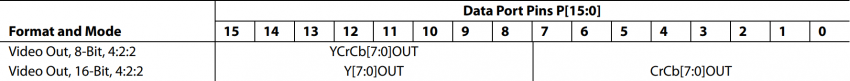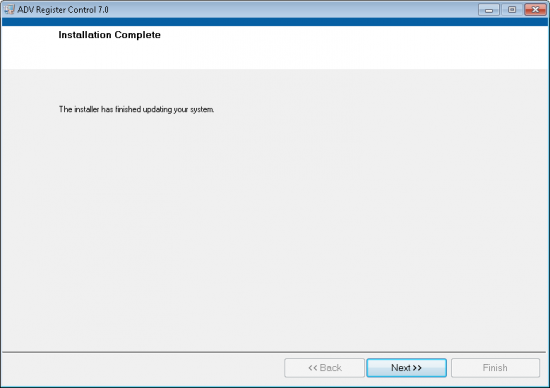CN0263 User Guide (DEPRECATED)
This reference design has been RETIRED or DEPRECATED, which means this board is no longer supported or being sold by Analog Devices.
This page is here for historical/reference purposes only.
Overview
CN0263 is a circuit that provides a very robust solution, with integrated overvoltage (short-to-battery [STB]) protection, for receiving CBVS video signals in harsh environments. It follows the traditional, proven architecture of isolating/separating a low voltage integrated circuit from the outside world and using an amplifier circuit for signal conditioning and protection.
ADA4830-1 is a single monolithic, high speed difference amplifier that integrates input overvoltage (short-to-battery) protection of up to 18 V with a wide input common-mode voltage range and excellent ESD robustness. It is intended for use as a receiver for differential or pseudo differential CVBS and other high speed video signals in harsh, noisy environments, such as automotive infotainment and vision systems. The ADA4830-1 combines high speed and precision, which allows for accurate reproduction of CVBS video signals, yet rejects unwanted common-mode error voltages.
ADV7180 automatically detects and converts standard analog baseband television signals compatible with worldwide NTSC, PAL, and SECAM standards into 4:2:2 component video data compatible with the 8-bit ITU-R BT.656 interface standard. The simple digital output interface connects gluelessly to a wide range of MPEG encoders, codecs, mobile video processors, and Analog Devices, Inc., digital video encoders, such as the ADV7391.
The ADV7180 and ADA4830-1 are fully automotive qualified, which makes both products ideal for infotainment and visionbased safety systems for automotive applications.
The EVAL-CN0263-EB1Z Board connects to mini-USB connector and is powered by a +7.5 V supply or +7.5 V “wall wart”.

Required Equipment
General Setup
Block assignments

-
Terminal block J1 is RCA jack for the video output
Terminal block
J2 is the +7.5
V barrel connector for wall wart supply input
Terminal block J3 is mini DIN connector for S-video input
Terminal block J4 RCA jack for the video input
Terminal block J5 is the jumper for power-down mode of ADV7180
Terminal block
J6 is mini AB
USB port connecting the board to PC
Terminal block J7 is the jumper for FIELD pin of ADV7180
Terminal block J8 is the Video Pixel Output Port of ADV7180. Has output configurations for 8-bit or 16-bit mode
Terminal block J9 is the RCA jack for CVBS input for ADA4830-2
Terminal block J10 is the jumper for logic high or low in the chip data address pin of serial EEPROM 24LC64
Terminal block J11 is the jumper for power-down/disable mode of ADA4417-3
Terminal block J12 is the jumper for output DC offset enable pin of ADA4417-3
Terminal block J13 is the RCA jack for CVBS input to ADA4433-1, a differential video filter
Terminal block J14 is the RCA jack for processed output CVBS signal in ADA4432-1
Terminal block J15 is the RCA jack for positive differential output of ADA4433-1, a differential video filter
Terminal block J16 is the RCA jack for negative differential output of ADA4433-1, a differential video filter
Terminal block J17 is mini DIN connector for S-video output of DAC1 from ADA4433-1
Terminal block J18 is the jumper for grounding second positive differential input of ADA4830-2
Terminal block J19 is the jumper for grounding second negative differential input of ADA4830-2
Jumper settings
See the table in the image below for the jumper settings. Values in red are the default settings for the EVAL-CN0263-SDPZ.

Jumper 8 is for the P7 to P0 Output/Input Pin Mapping of ADV7180. Table below summarizes the output/input mapping depending on chosen format and mode of operation.
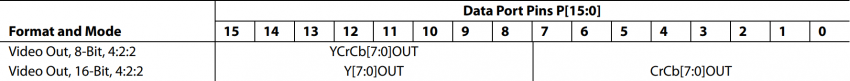
Test setup

-
-
Connect the Universal Serial Bus (
USB) cable from your computer (the computer where ADV Register Control software is installed) to the mini
USB connector on the
EVAL-CN0263-SDPZ Evaluation Board. An LED near the
USB connector on the board should turn on.
Connect video input and output cables
Launch the evaluation software
Installing the Evaluation Software
Extract the file
CN0263_Evaluation_Software.zip and open the file
setup.bat.
NOTE: It is recommended that you install the software to the default directory path C:\Program Files (x86)\Analog Devices\ADV Register Control 7.0\ and all National Instruments products to C:\Program Files\National Instruments\

Click
Next to view the installation review page

Click
Next to start the installation
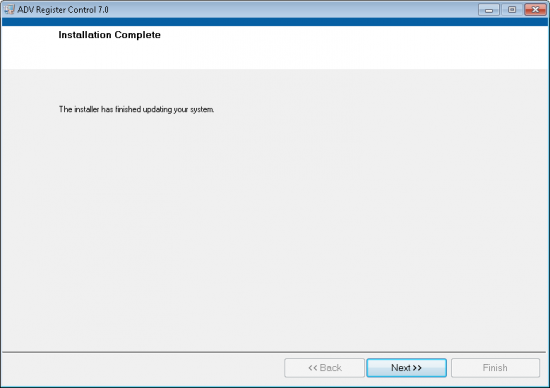
Using the Evaluation Software
Main Tab
Running the System
Open the ADV Register Control Software
When the ADV Register Control opens a window called ADV Register Program Configuration opens, make sure that the “USB Connected” indicator is green
If indicator doesn't light up, redo the power-up and connect to your computer sequence
Select the proper script according to the model type of your ADV7180. In the case of CN0263 board, ADV7180_ADV7180@_ADV7393-VER.1.0LQFP64.txt shall be selected.
To program the CN0263 evaluation board press Setting → Scripts
Select which script you want to run on the drop down menu. The desired script depends on the analog video inputted to the ADV7180, and the desired analog video output from the video encoder on the evaluation board
Registration
Receive software update notifications, documentation updates, view the latest videos, and more when you register your hardware. Register to receive all these great benefits and more!
End of Document