 This version (25 Jan 2019 09:23) was approved by Andrei Drimbarean.The Previously approved version (07 Jan 2019 08:04) is available.
This version (25 Jan 2019 09:23) was approved by Andrei Drimbarean.The Previously approved version (07 Jan 2019 08:04) is available.
This is an old revision of the document!
The CN0411_example is a Total Dissolved Solids (TDS) measurements demo project, for the Arduino Uno base board with additional EVAL-CN0411-ARDZ shield, created using the Arduino Genuino IDE.
The CN0411_example project uses the EVAL-CN0411-ARDZ shield which is a single supply, low power, high precision complete solution for Total Dissolved Solids measurements, including temperature compensation. The circuit is optimized for conductivity measurements used to determine the TDS values, using conductivity cells with BNC plug.
The circuit is divided into three independent measurement front ends: TDS, conductivity and temperature. After signal conditioning, the three channels share an AD7124-8, 24-bit sigma-delta (Σ-Δ) ADC. The AD7124-8, is a low power, low noise, completely integrated analog front end for high precision measurement applications.
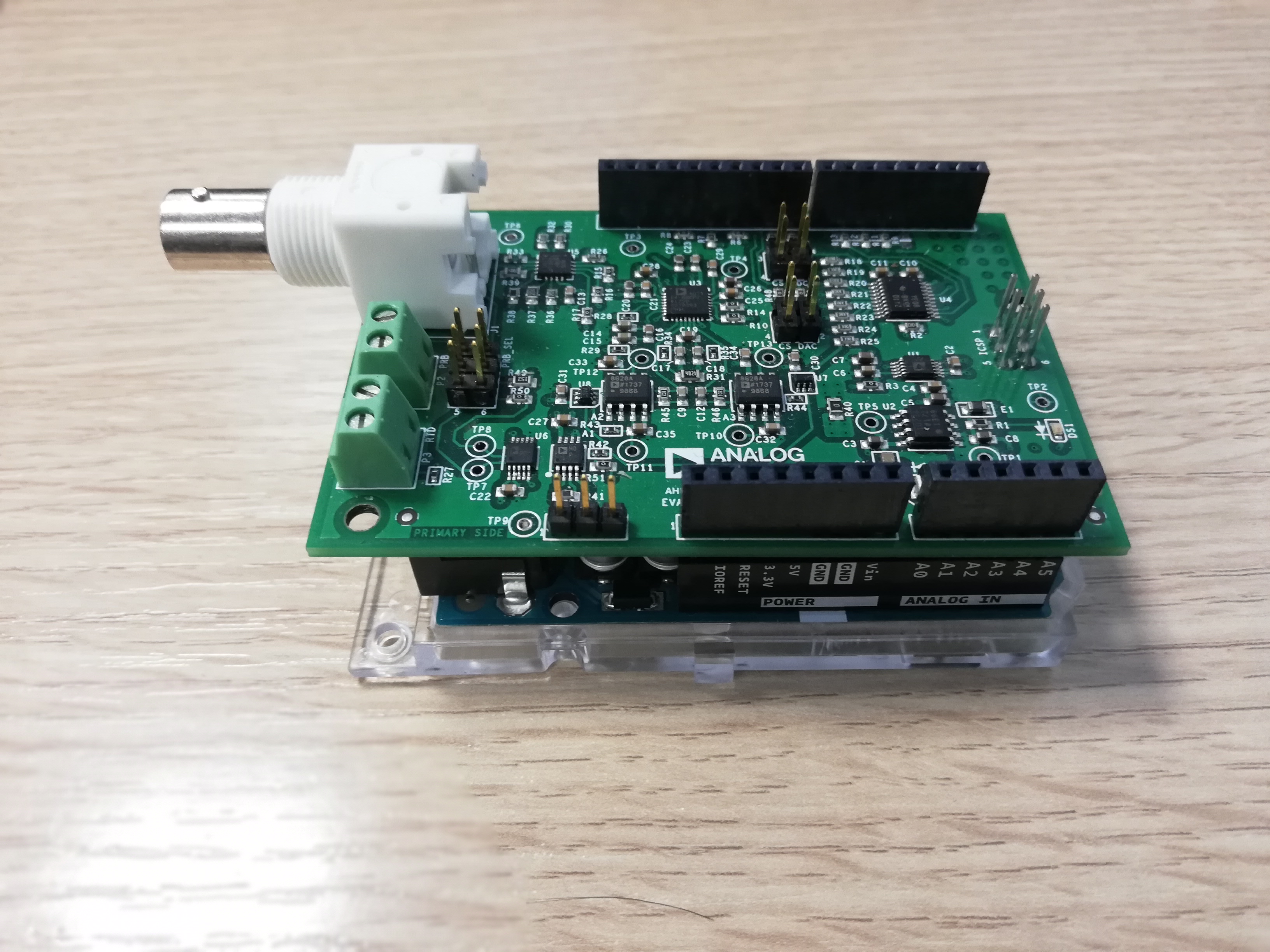
For temperature compensation can be used an RTD PT100 sensor, 2-wire.
The CN0411_example application processes ADC outputs for all 5 channels (RTD, Vpeak+ and Vpeak-, VDAC, VR20S, VR200S), calculates conductivity and TDS values using as input RTD temperature value and the peak-to-peak voltage. Those data are sent to serial interface, using UART communication (115200 baud rate and 8-bits data length). The 24-bits ADC data are received using SPI interface of the Arduino Uno board.
The temperature value is calculated based on the RTD resistance:
Rrtd = (CODE* Rref) / (2^24 -1) Rref - Reference resistor (4.02kΩ)
CODE - ADC output
1. RTD resistance > 100Ω
2. RTD resistance ≤ 100Ω
In order to compute the total dissolved solids parameter a premeasurement procedure is run in the first place that aims to select the proper gain resistance for the measurement.
The multiplexer is set to the highest gain resistance (20MΩ) and the DAC output to a value set by the user (initially set to 400mV). Then, the positive and negative input voltage are captured via ADC channel 1 and 2. If the following formula is met:
Vp = positive input voltage
Vp + Vn > 0.3 * 2 * Vexc Vn = negative input voltage
Vexc = DAC output voltage
The excitation voltage used for computing tds is set to:
Vexc = 0.4 * Vexc / (Vp + Vn)
Otherwise, the gain resistor is dropped by 1 decade and the premeasurement process is repeated.
After the process is finished, the peak-to-peak voltage is measured again an the peak-to-peak current is computed:
Ipp = peak-to-peak current
Ipp = (2 * Vexc - (Vp + Vn)) / Rgain Vexc = excitation voltage computed in the premeasurement procedure
Vp = positive input voltage
Vn = negative input voltage
Rgain = gain resistor set via multiplexer
Based on the peak-to-peak current the electrical conductance is computed, also removing the offset resistance (optional) that is obtained via the software command “refres” found in the list of available commands :
g = Ipp / ((Vp + Vn) - (Ipp * Roff)) Roff = offset resistance
g = electrical conductance
The electrical conductivity is computed using the conductance and the cell constant which can be set accordingly for low conductivities, normal conductivities and high conductivities via software commands. A temperature compensation is also performed taking into account the temperature measured via RTD resistance.
s = electrical conductivity
s = k * g s_cal = temperature compensated electrical conductivity
temp_coeff = solution temperature coefficient
s_cal = s / (1 + temp_coeff * (temp - t_cal)) temp = measured temperature
t_cal = reference temperature (25°C)
The calculation of total dissolved solids is the product between the temperature compensated conductivity and the tds factor corresponding to the solution that is used.
tds = k_e * s_cal k_e = tds factor
tds = total dissolved solids
The following is a list of items needed in order to replicate this demo.
We recommend not opening the project directly, but rather make a local copy in your workspace and open it using Arduino/Genuino IDE.
The source code and include files of the CN0411_example can be found here:
#define DAC_OUT_DEFAULT_VAL 0.4
#define TDS_KCL 0.5
#define TDS_NACL 0.47
#define TEMP_COEFF_KCL 1.88
#define TEMP_COEFF_NACL 2.14
Following is the UART configuration.
Both NL and CR 115200 baud
| Command | Description |
|---|---|
| help | Display available commands |
| syscal | Perform ADC system zero-scale calibration. Before calibration, short terminals 5 & 6 in jumper P5. |
| refres | Perform Referencing to a Precision Resistance. Before referencing, short terminals 3 & 4 in jumper P5. |
| convmod(sing/cont) | set single/continuous conversion mode for ADC. |
| autoset | Autoset Gain Resistance. |
| setdac<val> | Set DAC value (Volts). |
| gainres <val> | Set Gain Resistor value (Ω). <val> = 20/200/2K/20K/200K/2M/20M |
| rtdval <val> | Set RTD value (Ω). <val> = values 100, 1000 |
| pwmfreq <val> | Set PWM frequency value (Hz), <val> = values 94, 2400 |
| cellconst (low/normal/high/<val>) | Set cell constant for conductivity types. |
| solution (kcl/nacl/<val_tmp_coeff,val_tds_factor>) | Set parameters for specific solution. |
| temp | Display temperature value. |
| vinput (pos/neg) | Display Positive/Negative input voltage. |
| readdac | Read DAC value (Volts). |
| rdr20s | Read Voltage on R20S (Volts). |
| rdr200s | Read Voltage on R200S (Volts). |
| readdac | Read DAC value (Volts). |
| readdac | Read DAC value (Volts). |
| rdres | Read Input Resistance (Volts). |
| cond | Display conductivity value. |
| tds | Display TDS value. |
The CN0411_example is a C Arduino sketch.
This project contains: system initialization part - setting Digital IO pins in the right mode; port configuration for ADC, SPI read/write; for configuring and reading from AD7124, UART via Digital pin 0/Digital pin 1; UART read/write functions; for calibration and displaying the results.
All files are in the same folder as the .ino file and include the source and header files related to CN0411 software application. The Communication.c files contain SPI and UART specific data, meanwhile the CN0411.c files contain the calculation part, the AD7124.c files contain ADC channels handling. The default parameters are set at the run time, after initialization in the terminal window will appear information messages about the initial setup.
End of Document