AD7192 Evaluation Board User Guide
The EVAL-AD7192ASDZ evaluation kit features the AD7192 which is 4.8 kHz ultralow noise 24-bit sigma-delta
(Σ-Δ) ADCs.The on-chip low noise gain stage means that signals of small amplitude can interface directly to the ADC.The internal clock option provides a compact solution for low BW requirements.
The AD7192 ACE Plugin fully configures the AD7192 device register functionality and provides dc time domain analysis in the form of waveform graphs, histograms, and associated noise analysis for ADC performance evaluation.
Full specifications on the AD7192 are available in the product data sheet, which should be consulted in conjunction with this user guide when working with the evaluation board.

Features
Full featured evaluation board for the AD7192
PC control in conjunction with the system demonstration platform (EVAL-SDP-CB1Z/EVAL-SDP-CK1Z)
PC software for control and data analysis (time and frequency domain)
Required Software
Quick Start Guide
The following steps highlight the process to begin using the evaluation board.
Equipment Required
-
PC running Windows with a USB2.0 port and software installed.
Controller Board
-
-
Getting started
Ensure the SDP board is not connected to the
USB port of the PC
-
If
ACE Software is already installed, update the Plugins to download AD719x Plugin.
Connect the EVAL-AD7192ASDZ to the controller board
Option A: Connect the EVAL-AD7192ASDZ to the EVAL-SDP-CK1Z
Using the 120 pin connector
Using the Arduino Connectors

Option B: Connect the EVAL-AD7192ASDZ to the EVAL-SDP-CB1Z
If using Windows® XP, it may be needed to search for the controller board drivers. Choose to automatically search for the drivers for the controller board if prompted by the operating system.
Launch the ACE plugin from the
Analog Devices subfolder in the
Programs Menu.
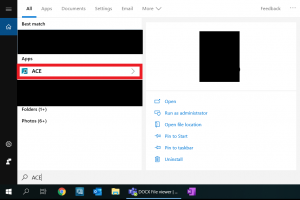
The
Low Noise Test Demo is a useful demo mode of the Ace Plugin software to ensure that the Evaluation board is communicating correctly with the Ace Plugin software.
Hardware Guide
Software Guide
