Click here to return to the Dialogs page
Printing and Print preview are provided for SigmaStudio projects (Schematic window only). These functions are accessed from File - Print… on the main application menu or by pressing CTRL + P. Also, the printer settings can be configured in the print setup dialog (File - Print Setup…).
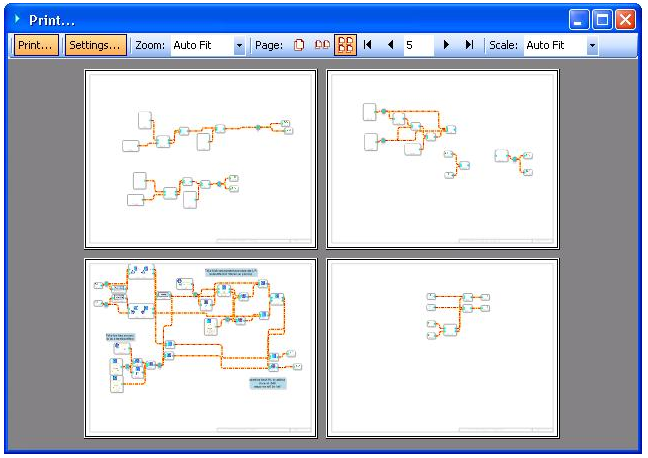
By default SigmaStudio scales each page of the schematic to fit all design blocks into the printed page (Auto Fit). If you prefer, you can select a different scale factor to enlarge or reduce the printed image size. However, note that any blocks lying outside of the printer's margins after scaling will be cropped.