 This version (21 Jul 2021 09:16) is a draft.
This version (21 Jul 2021 09:16) is a draft.This is an old revision of the document!
CN0566 is an RPi-based phased-array beamforming antenna demonstration platform that allows the user to experience the principles and applications of phased array antennas.
The RF input signal is received from an onboard 8 element patch antenna that operates from 10 to 10.5 GHz. Each antenna element is input to an ADL8107, a low noise amplifier (LNA) that operates from 6-18GHz with 1.3dB NF and 24 dB gain. The output of these amplifiers are fed into the main core of this circuitry, two of the ADAR1000. The ADAR1000 is an 8 GHz to 16 GHz, 4-Channel, beamformer that allow per-channel, 360° phase adjustment with 2.8° resolution and 31dB gain adjustment with 0.5dB resolution. The ADAR1000s are capable of bidirectional, half-duplex operation. However, CN0566 only connects the ADAR1000 receive paths. The outputs of four LNAs get phase and amplitude shifted by an ADAR1000, then summed together at its RFIO output.
The ADAR1000's RFIO output passes through a low pass filter before entering the LTC5548 mixer. The low pass filter removes the high side image of the mixer as well as any re-radiation of the high side LO. LTC5548 outputs an IF of approximately 2.2 GHz which passes through a low pass filter (LPF) to remove mixer spurs and attenuate any RF or LO leakage. The LPF's output, at Rx1 and Rx2, can then be mixed down and sampled by an external 2-channel SDR receiver, such as the ADALM-Pluto.
The system consists of the EVAL-CN0566-RPIZ, Raspberry Pi 3 or 4 running ADI Kuiper Linux, an ADALM-Pluto Rev. C, 5V power source, and either keyboard/mouse/monitor OR separate host connected via VNC. The Raspberry Pi 4 provides all SPI, I2C, and discrete digital I/O control signals.
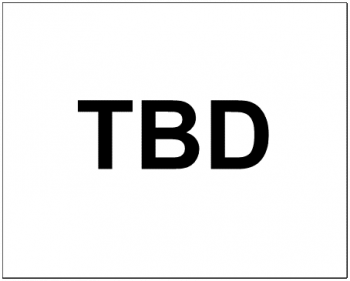
Figure 1. EVAL-CN0566-RPIZ Circuit Evaluation Board
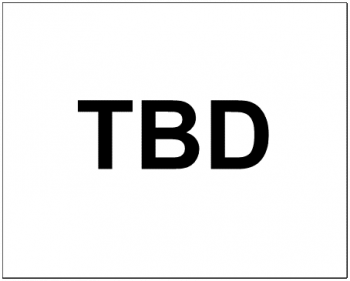 Figure 2. EVAL-CN0566-RPIZ Circuit Evaluation Board Top View
Figure 2. EVAL-CN0566-RPIZ Circuit Evaluation Board Top View
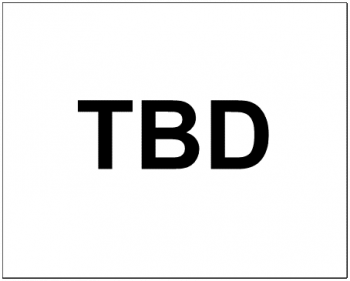 Figure 3. EVAL-CN0566-RPIZ Circuit Evaluation Board Side View
Figure 3. EVAL-CN0566-RPIZ Circuit Evaluation Board Side View
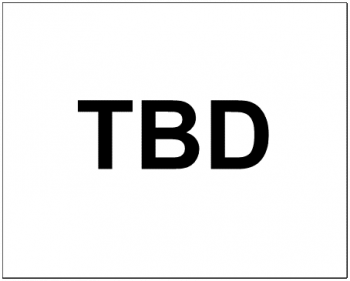 Figure 4. Test Setup Functional Block Diagram
Figure 4. Test Setup Functional Block Diagram
TO BE EDITED
The CN0566 has jumper headers which configure different settings as shown below. Also, the default shunt positions are highlighted.
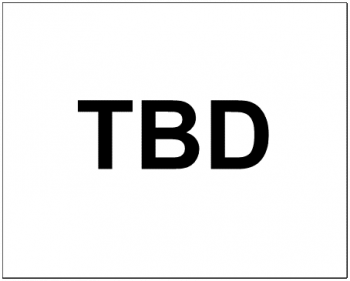 Figure 5. EVAL-CN0566-RPIZ Evaluation Board Solder Jumper Guide
Figure 5. EVAL-CN0566-RPIZ Evaluation Board Solder Jumper Guide
TO BE EDITED
EEPROM_ID sets the EEPROM I2C address. It consists of P4, P5 and P6 solder jumpers connected respectively to A2, A1 and A0 address selection pins of U7. The default address configuration is “111”. This EEPROM I2C address is configurable from 001 to 111. It cannot be set to “000” since U4 already uses this address for RPi HAT identification.
| A0 | A1 | A2 | Address Set |
|---|---|---|---|
| 0 | 0 | 1 | 0x51 |
| 0 | 1 | 0 | 0x52 |
| 0 | 1 | 1 | 0x53 |
| 1 | 0 | 0 | 0x54 |
| 1 | 0 | 1 | 0x55 |
| 1 | 1 | 0 | 0x56 |
| 1 | 1 | 1 | 0x57 |
The output display of the system will be through an external monitor with HDMI capability. To do this, connect the micro HDMI to HDMI adapter on the Raspberry Pi 4 HDMI port. Connect this to the monitor via the HDMI to HDMI cable.
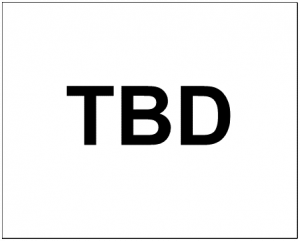 Figure 6. Hardware connection of Raspberry Pi to Monitor Display
Figure 6. Hardware connection of Raspberry Pi to Monitor Display
Connect an USB mouse and keyboard on the USB port of the Raspberry Pi Zero W. This shall allow us to control the Raspberry Pi upon boot up.
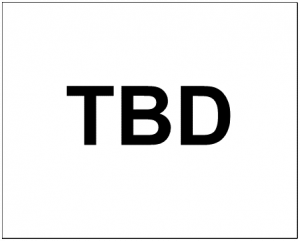 Figure 7. Hardware connection of Input Devices to Raspberry Pi
Figure 7. Hardware connection of Input Devices to Raspberry Pi
Raspberry Pi connects to the EVAL-CN0508-RPIZ through P2 which is a 40-pin connector. You may do this directly by connecting the RPi on the bottom side of the connector or through a 40-pin ribbon cable.
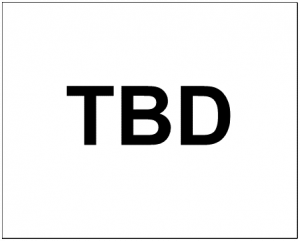 Figure 8. Hardware connection of EVAL-CN0566-RPIZ and Raspberry Pi Zero W
Figure 8. Hardware connection of EVAL-CN0566-RPIZ and Raspberry Pi Zero W
Power to the EVAL-CN0566-RPIZ can be connected through P16. P16 is a 3.0A USB-C receptacle.
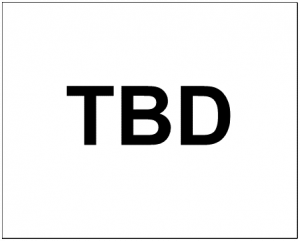 Figure 9. Hardware Connection of Input Power Supply to EVAL-CN0566-RPIZ
Figure 9. Hardware Connection of Input Power Supply to EVAL-CN0566-RPIZ
You can connect a resistive load/test circuit, an electronic load or multimeter at the output banana jacks P7 and P8. P7 is the positive polarity and P8 is the ground. Also, make sure you are aware of your load's power consumption to avoid overheating.
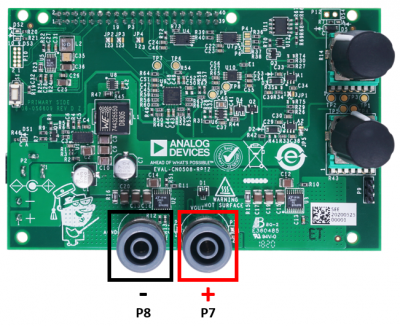 Figure 10. EVAL-CN0508-RPIZ Evaluation Board Output Connections
Figure 10. EVAL-CN0508-RPIZ Evaluation Board Output Connections
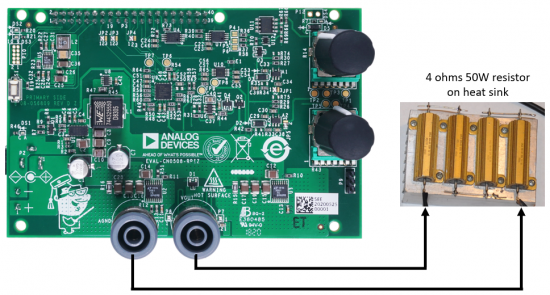 Figure 11. EVAL-CN0508-RPIZ Evaluation Board Connected to a Load
Figure 11. EVAL-CN0508-RPIZ Evaluation Board Connected to a Load
In order to control the CN0566 from the Raspberry Pi, you will need to install ADI Kuiper Linux on an SD card. Complete instructions, including where to download the SD card image, how to write it to the SD card, and how to configure the system are provided at Analog Devices Kuiper Linux.
Write the image and follow the system configuration procedure.
Follow the Hardware Configuration procedure under Preparing the Image: Raspberry Pi in the Analog Devices Kuiper Linux page, substituting the following lines in config.txt:
dtoverlay=rpi-cn0566
Make sure to have the latest version of IIO Oscilloscope. Complete instructions and update scripts are found at Analog Devices IIO Oscilloscope.
EVAL-CN0508-RPIZ allows electronic control of the output voltage and measurement display of other system diagnostics such as voltage, current and temperature through the AD7124-4 ADC. All of these are incorporated and displayed in the designated plugin for CN0508 in IIO Oscilloscope.

Figure 13. Graphical User Interface (GUI) window of ADI IIO Oscilloscope
Setting this value from 0 to 65535 will vary the output voltage of the DAC.
This shows the temperature readings of the two LT3081. While power dissipation is kept low in the LT3081 devices, operating at high currents with restricted airflow can result in an over temperature condition.
This presents the output voltage and output current of the EVAL-CN0508-RPIZ. Output voltage is set to the lower of the output voltages between the DAC and potentiometer.
This shows the position of the voltage and current limit potentiometers. An indicator flag is raised if the output current reaches 95% of the current limit setpoint or if the measured output voltage falls more than 0.5V below the lower of (DAC setpoint, potentiometer setpoint).
This displays the input voltage on P1 or P2 connectors.
EVAL-CN0566-RPIZ Design & Integration Files
End of Document