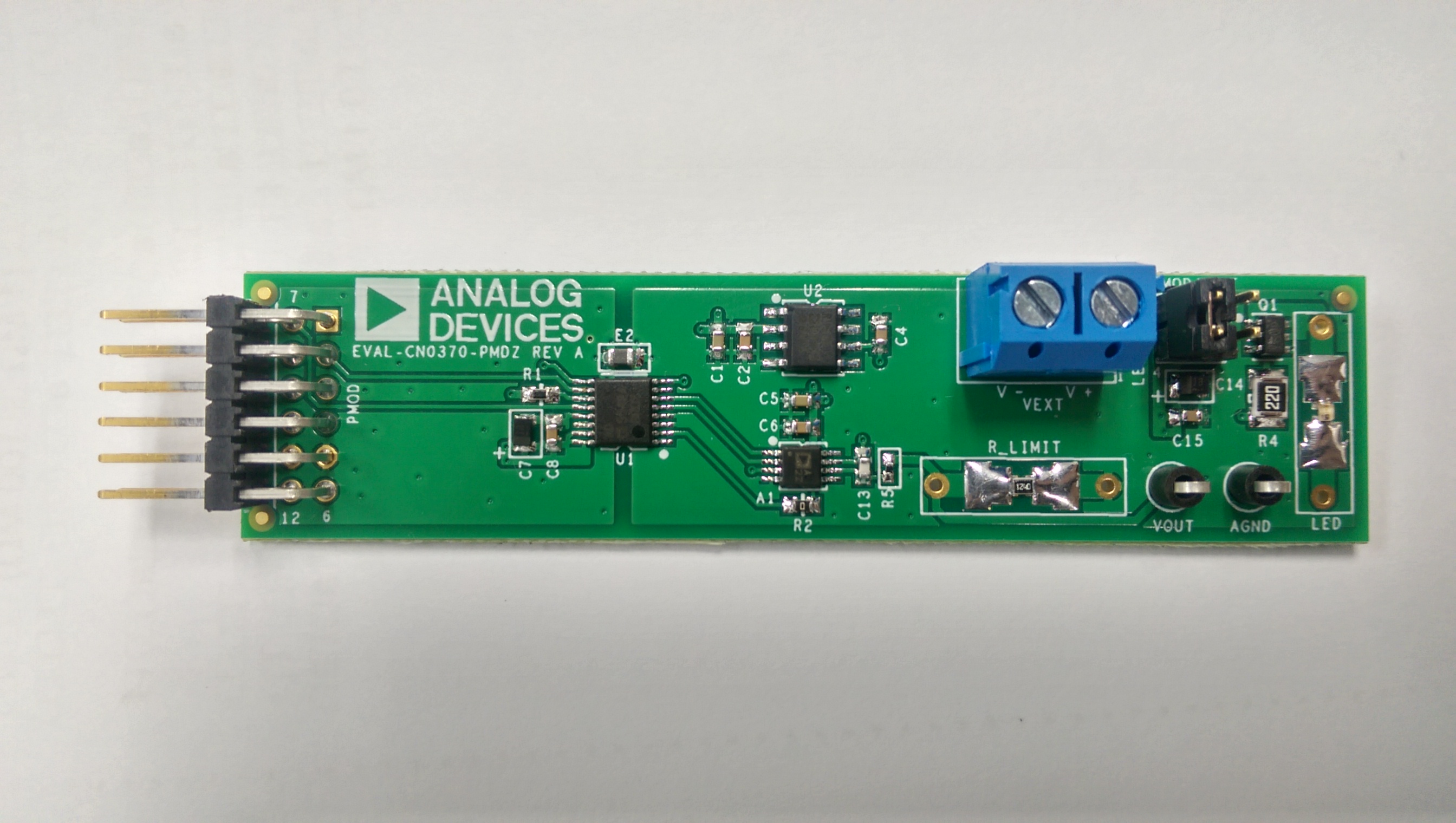This is an old revision of the document!
CN0370 Evaluation Board and Software User Guide
Overview
CN0370 is a complete single-supply, low noise LED current source driver controlled by a 16-bit digital-to-analog converter (DAC). The system maintains ±1 LSB integral and differential nonlinearity and has a 0.1 Hz to 10 Hz noise of less than 45 nA p-p for a full-scale output current of 20 mA.
AD5542A is a single supply, 16-bit, serial input, voltage output DAC that is used to control the voltage to current conversion. ADA4500-2 is a single supply, dual low power amplifier with no zero-crossover distortion offering high linearity over the full, rail to rail common-mode input range. ADA4500-2 is used to buffer the reference voltage of the DAC and is also used in a buffer configuration to convert the voltage output of the DAC into current. ADR4525 is a high precision, low power, low noise voltage reference that is used to provide precise 2.5V reference voltage for the DAC.
This user guide will discuss how to use the EVAL-SDP-CB1Z, SDP-I-PMOD and the evaluation software to be able to write and collect data from EVAL-CN070-PMDZ. The evaluation board has provisions to read the output voltage of the DAC and an option to use an external supply voltage for the LED.
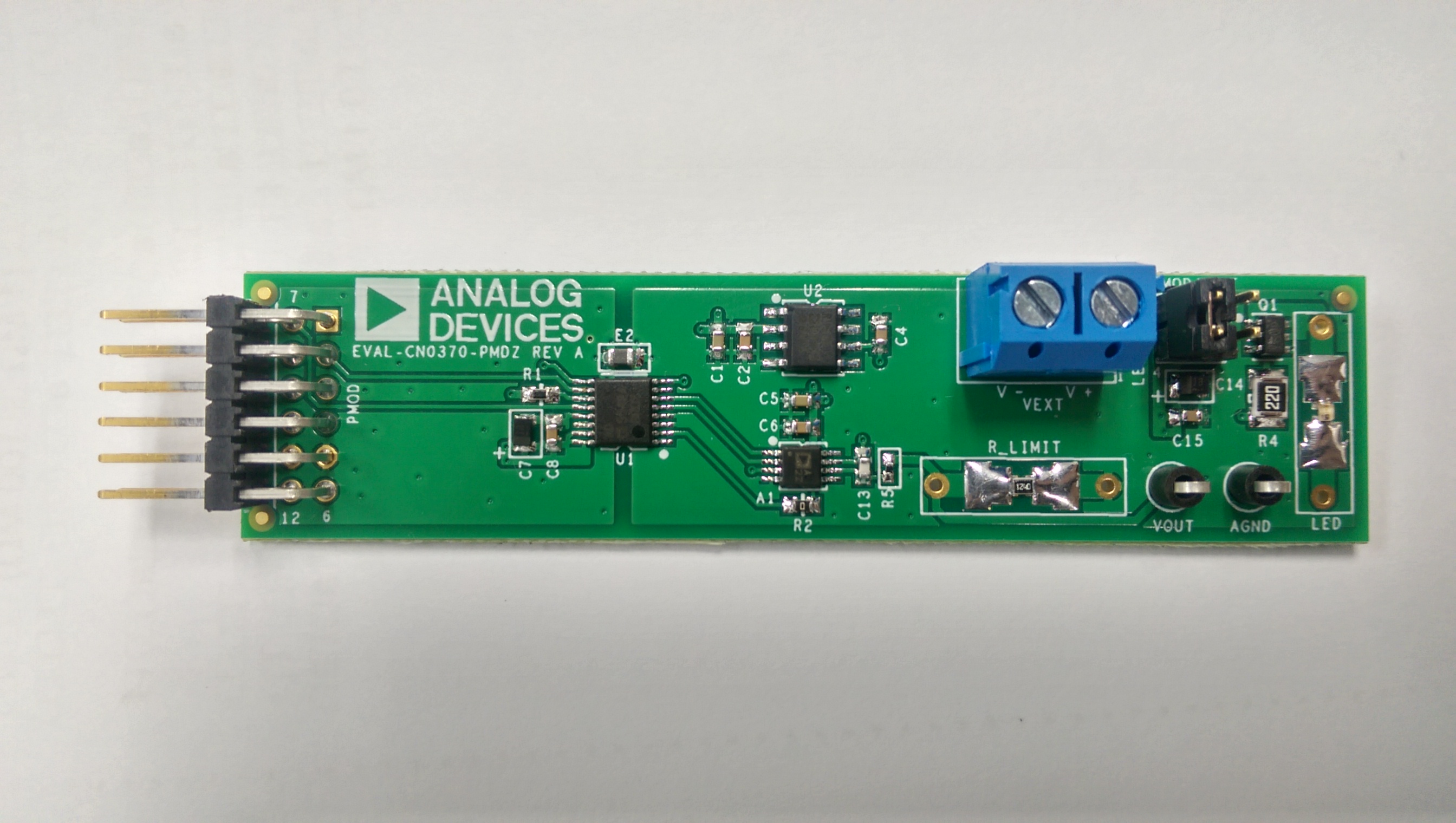
Required Equipment
PC with a
USB port and Windows XP or Windows Vista
EVAL-SDP-CB1Z SDP evaluation board
PMD-SDP-IB1Z interposer board
EVAL-CN0370-PMDZ circuit evaluation board
CN-0370 evaluation software:
Power supply: 6
V wall wart.
Agilent 34401A Multimeter or equivalent.
A GPIB-to-
USB cable (Required only when taking linearity tests for the circuit).
General Setup

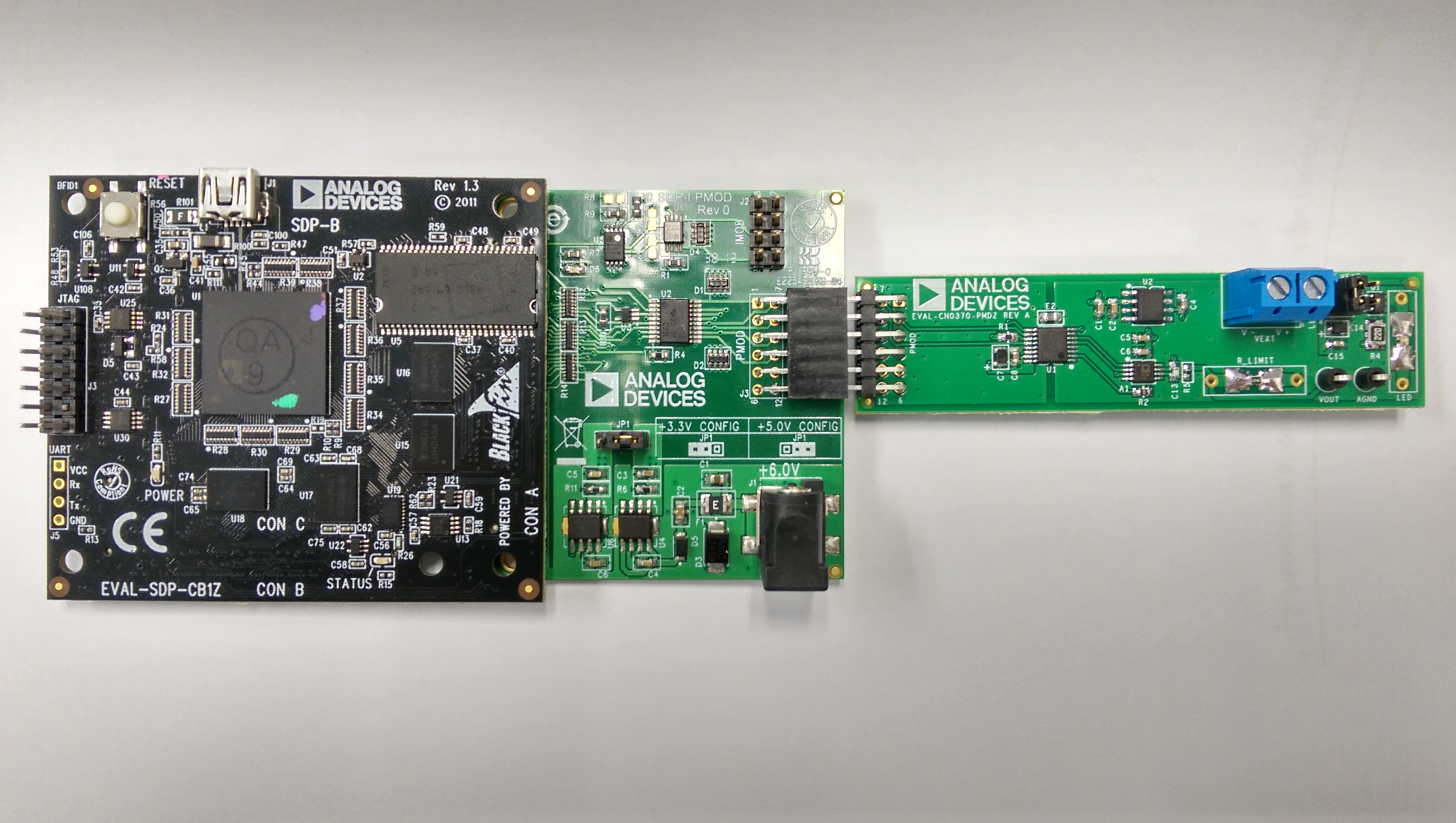
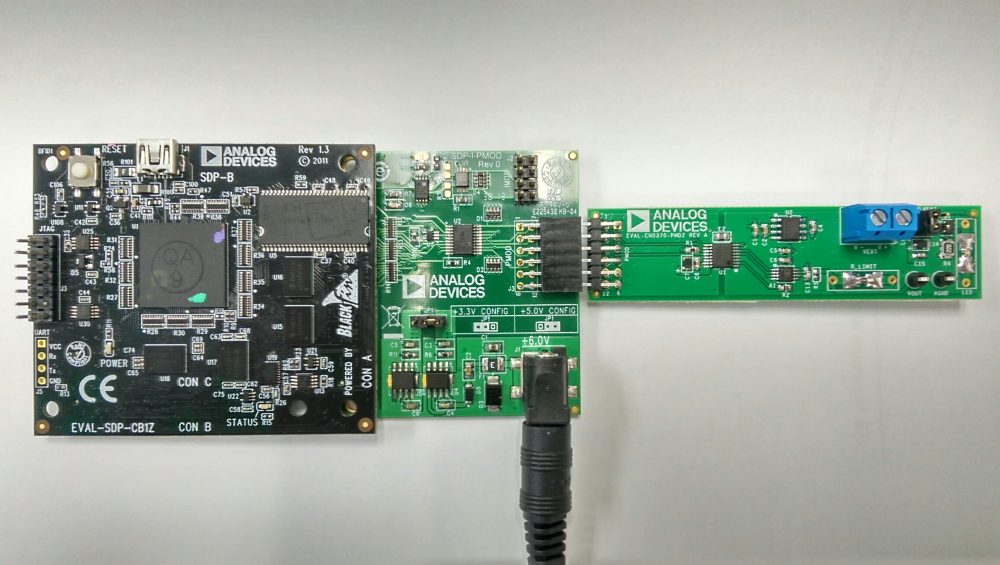

The
USB cable is used to connect EVAL-SDP-CB1Z to the PC.

LED_SUPPLY is the supply for the LED. It can be taken from the PMOD supply or an external voltage supply,VEXT. It is shorted by a shunt to PMOD by default.
Test point VCC and AGDN are used to take voltage measurements.
VEXT is used to supply an external voltage to the LED supply (Input range: +20max).
Installing the Software



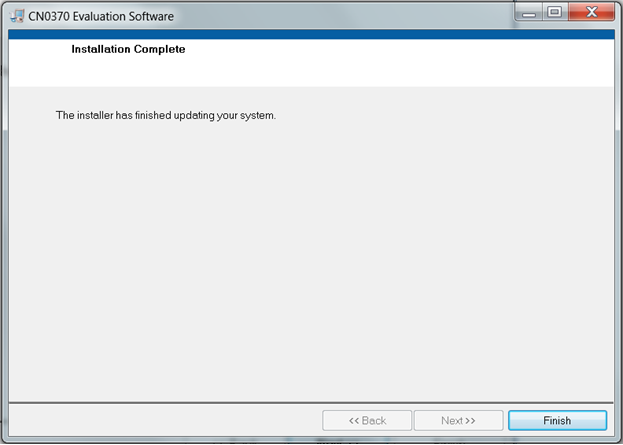
Upon completion of the installation of the CN-0370 Evaluation Software, the installer for the
ADI SDP Drivers will execute.

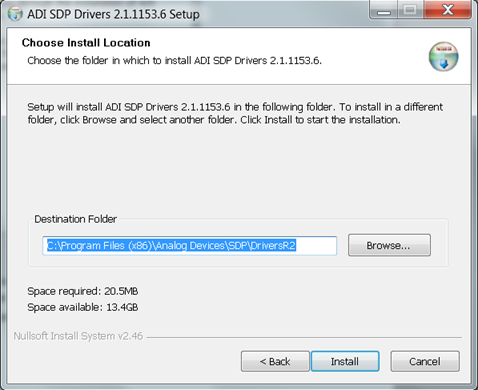
Using the Evaluation Software
Main Tab

Write data
Input Mode
This is a selector where the user can choose the input mode of changing the amount of current or changing the actual DAC code being written
Input Current Mode- the amount of current desired for the LED is adjusted and by pushing the Write Data button writes the data into the board.
Input Code Mode- the exact code is written on the Code box, and the amount of current output is automatically adjusted by pushing the Write Data button.
External Resistor
Iout
R_limit
Writing data
If the external resistor is replaced, enable the External Resistor button and write new value for the R_Limit.
Select Input Current Mode.
Adjust the amount of desired current by using the slider or the text box.
Push the Write Data button to write the code to the board.
If the external resistor is replaced, enable the External Resistor button and write new value for the R_Limit.
Select the Input Code Mode.
Write the exact code to be written in the Code text box.
Push the Write Data button to write the code to the board.
 This version (01 Oct 2015 14:16) was approved by Ramon Glenn Amparo.
This version (01 Oct 2015 14:16) was approved by Ramon Glenn Amparo.