 This version is outdated by a newer approved version.
This version is outdated by a newer approved version. This version (25 Oct 2017 09:07) is a draft.
This version (25 Oct 2017 09:07) is a draft.This is an old revision of the document!
CN0178 is a circuit that measures the rms signal strength of RF signals with varying crest factors (peak-to-average ratio) over a dynamic range of approximately 65 dB and operates at frequencies from 50 MHz up to 9 GHz using the ADL5902 TruPwr™ detector. The measurement result is provided as serial data at the output of a 12-bit ADC. A simple 4-point system calibration at ambient temperature is performed in the digital domain.
The ADL5902 provides a solution in a variety of high frequency systems requiring an accurate measurement of signal power. It can operate from 50 MHz to 9 GHz and can accept inputs from −62 dBm to at least +3 dBm with large crest factors, such as GSM, CDMA, W-CDMA, TD-SCDMA, WiMAX, and LTE modulated signals.
The AD7466 12-bit, high speed, low power, successive approximation analog-to-digital converters (ADC). It operates from a single 1.6 V to 3.6 V power supply and feature throughput rates up to 200 kSPS with low power dissipation. The parts contain a low noise, wide bandwidth track-and-hold amplifier, which can handle input frequencies in excess of 3 MHz.
The EVAL-CN0178-SDPZ board connects to ADI’s System Demonstration Platform (SDP) and is powered by a +6 V supply or +6 V “wall wart”.


Do not connect the USB cable to the Mini-USB connector on the SDP board before turning on the dc power supply for the EVAL-CN0178-SDPZ.
NOTE: It is recommended that you install the CN0178 Evaluation Software to the default directory path C:\Program Files (x86)\Analog Devices\CN0178\ and all National Instruments products to C:\Program Files\National Instruments\

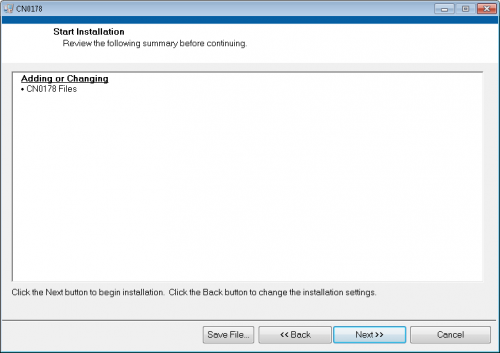

NOTE: It is recommended that you close all other applications before clicking “Next”. This will make it possible to update relevant system files without having to reboot your computer.

It is recommended that you install the drivers to the default directory path
C:\Program Files\Analog Devices\SDP\Drivers



EVAL-CN0178-SDPZ Design & Integration Files
End of Document